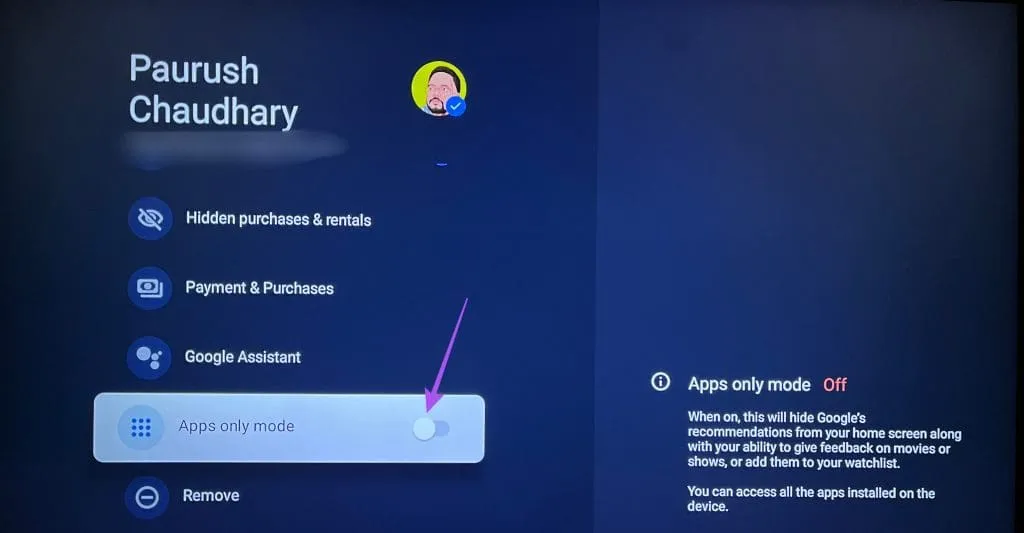4 Solutions to Resolve Google Photos Not Displaying in Ambient Mode on Google TV
Basic Fixes
- Check Your Google Account: Navigate to Settings > Accounts and sign in > Verify the Google account in use.
- Re-login to Your Google Account: Go to Settings > Accounts and sign in > Select your Google account > Remove account > Add the account again.
- Update Google TV OS Version: Access Settings > System > About > System Update.
Fix 1: Select Google Photos for Ambient Mode
To display Google Photos in Ambient Mode, ensure it is activated:
Go to Settings > System > Ambient Mode > Enable Google Photos.
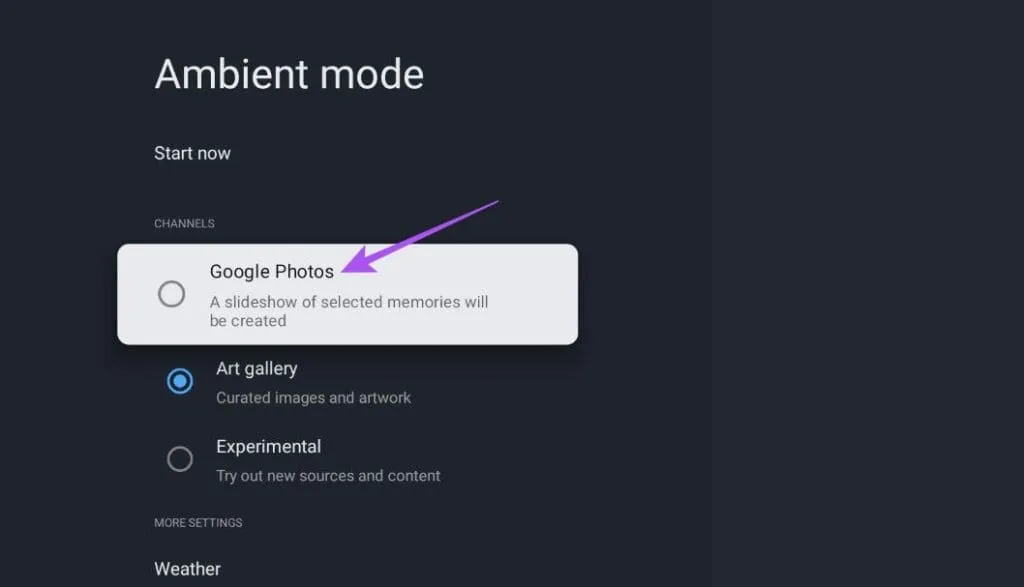
Fix 2: Disable Personal Photo Curation
To ensure the correct photos display, disable the Personal Photo Curation feature:
- Open Settings > System > Ambient Mode > Personal photo curation.
- Switch to All Albums.
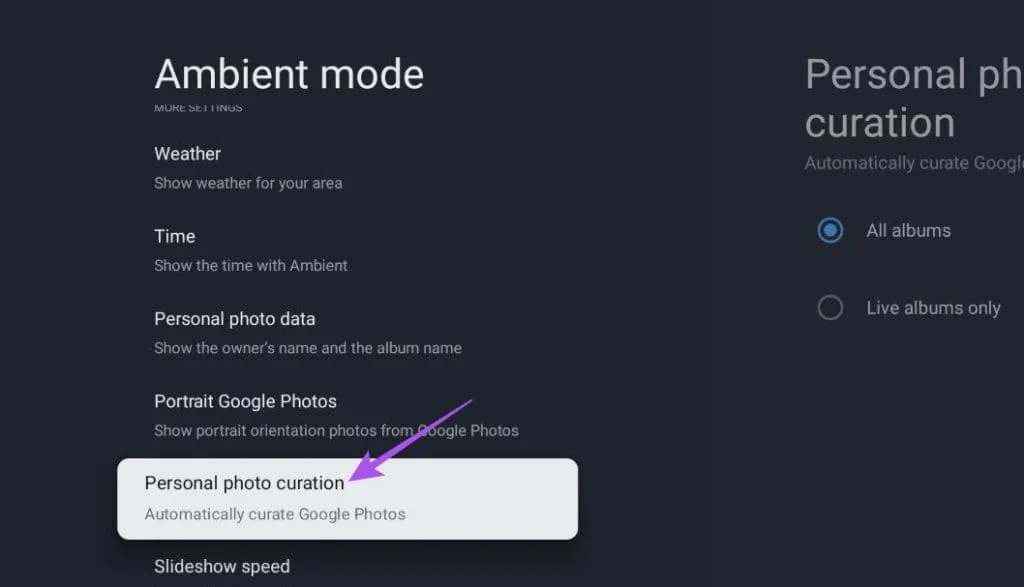
Fix 3: Check Photo Frame Settings for Google TV
If issues persist, verify your Photo Frame settings:
- Open the Google Photos app on your mobile device (ensure it uses the same Google account).
- Select Profile icon > Google Photos settings.
- Navigate to Apps and Devices > Photo Frames.
- Click on your Google TV model name and select the albums for display.
- Tap Done to confirm your selections.
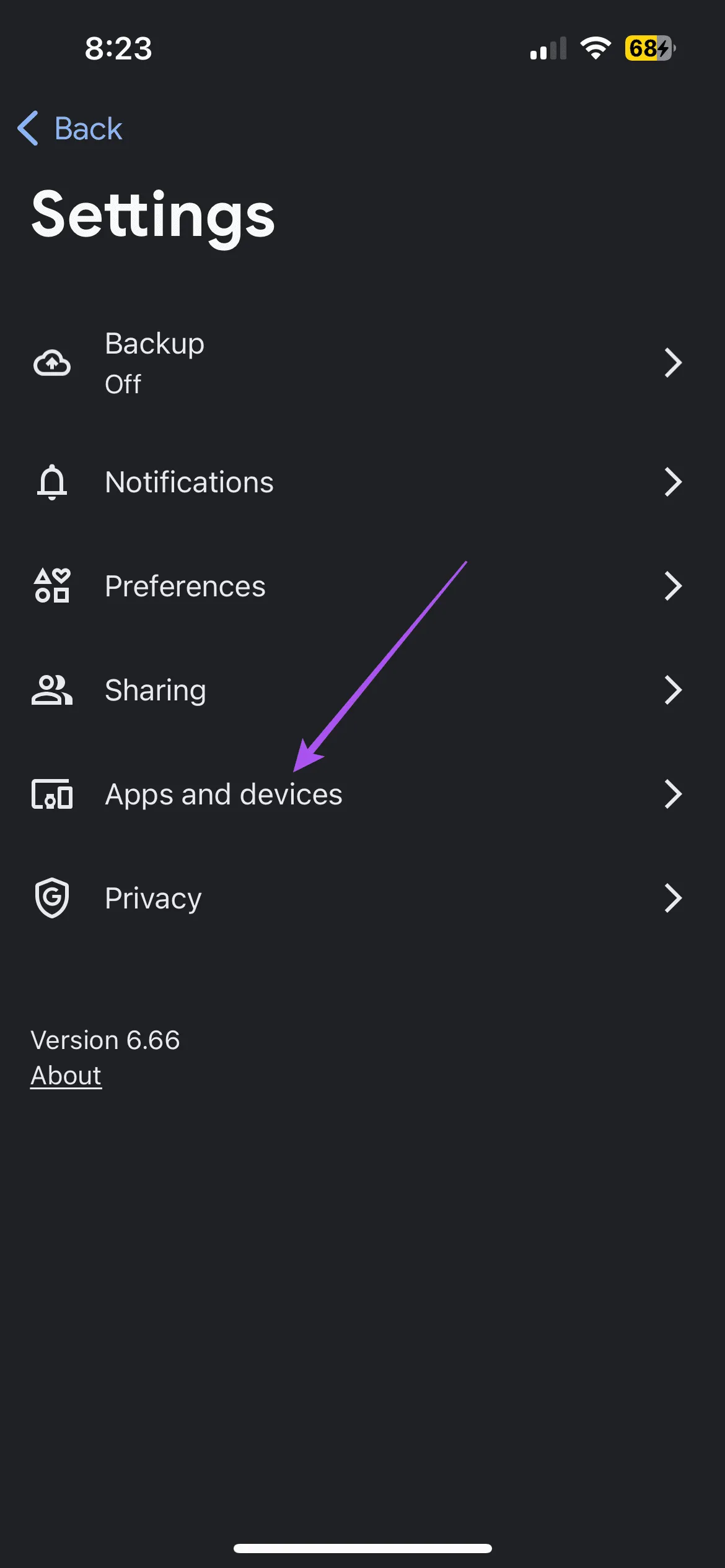
Fix 4: Disable Apps Only Mode
To recover Google recommendations, deactivate Apps Only Mode:
Visit Settings > Accounts and sign in > Account name > Disable Apps Only Mode.