8 Must-Try Unique Mac Applications Not Available on Windows
For enthusiasts of both Mac and Windows, it is well-known that macOS hosts a selection of remarkable applications that are exclusive to its platform. While countless popular programs exist across operating systems, certain high-performance tools are uniquely available on Mac. These applications, ranging from productivity solutions to creative software, are designed to integrate seamlessly with Apple’s ecosystem, delivering robust features and smooth functionality.
If you’re a curious Windows user eager to explore what you might be missing or a Mac user intrigued by the distinct advantages of these applications, this article highlights eight unique Mac apps that cannot be found on Windows.
1. Safari
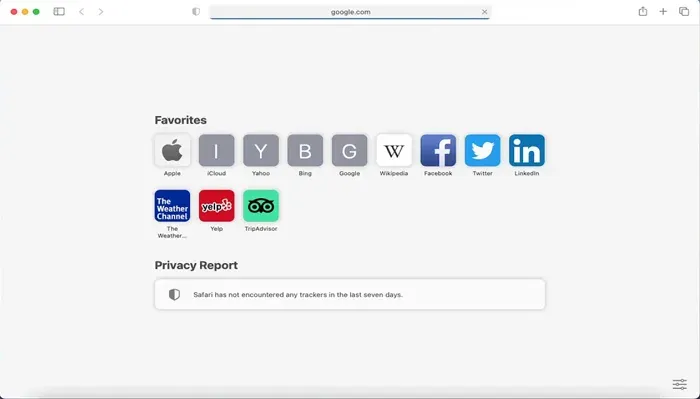
As Apple’s native web browser, Safari is exclusively tailored for its devices. While it was available on Windows until 2012, it has since become a mainstay for Mac users, fully embedded within Apple’s ecosystem.
- Design Efficiency: Safari’s minimalist interface prioritizes speed and simplicity, enhancing browsing efficiency while conserving battery life.
- Robust Privacy Controls: Features like Intelligent Tracking Prevention help keep users’ information secure by minimizing tracking from advertisers.
- Seamless Apple Connectivity: Users can easily sync tabs, transfer files, and autofill passwords across devices, including iPhones and iPads.
Download: Safari (Free)
2. Preview
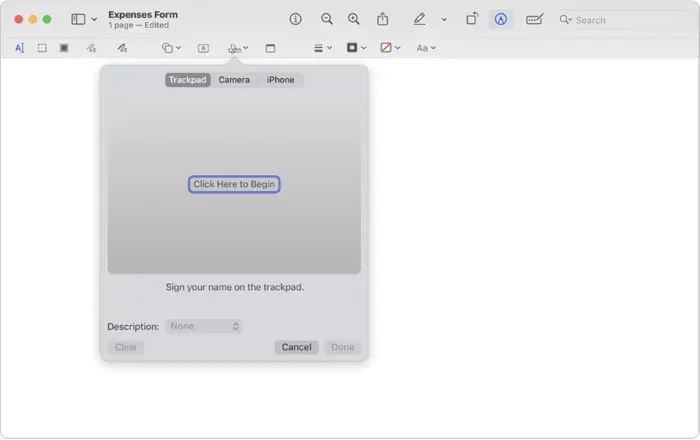
Preview serves as a multifunctional tool for both PDF viewing and image editing, making it a staple on every Mac. Its capabilities often render additional apps like Adobe Reader unnecessary for basic tasks.
- PDF Functionality: Users can view, annotate, sign, and merge PDFs, providing a comprehensive document handling solution.
- Image Editing Features: The app allows basic image manipulation, including resizing, cropping, and applying filters.
- Easy Annotations and Signatures: Users can create and save signatures for use on documents, alongside options to highlight or comment within PDFs.
3. Final Cut Pro

For video production professionals, Final Cut Pro stands out as an unparalleled tool within the Mac ecosystem. Its blend of power and user-friendliness makes it a favorite among creators.
- Advanced Editing Features: It offers an array of professional editing options, such as 3D titles, motion graphics, and precision color grading.
- Optimized for Performance: Final Cut Pro is designed to harness the full capabilities of Mac hardware, providing seamless and efficient editing experiences.
- Streamlined Workflows: The app’s intuitive file organization and template application facilitate a smoother editing process, supporting high-definition formats.
Download: Final Cut Pro ($299.99, free trial available)
4. Logic Pro
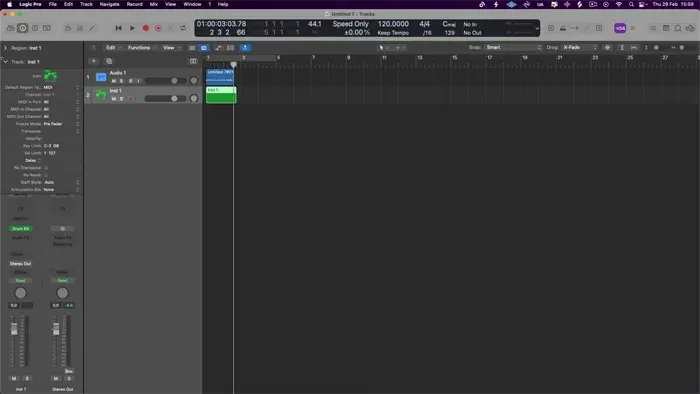
As a premier digital audio workstation, Logic Pro is an essential tool for musicians, producers, and sound engineers using Mac. Its vast array of features makes it a robust choice for any audio project.
- Extensive Library: Users can explore a comprehensive collection of loops, samples, virtual instruments, and plugins.
- Professional Production Capabilities: The app facilitates multitrack recording, MIDI editing, and advanced mixing techniques.
- Apple Ecosystem Integration: Logic Pro works harmoniously with GarageBand, enabling smooth transitions in the music creation process.
Download: Logic Pro ($199.99, free trial available)
5. Sketch
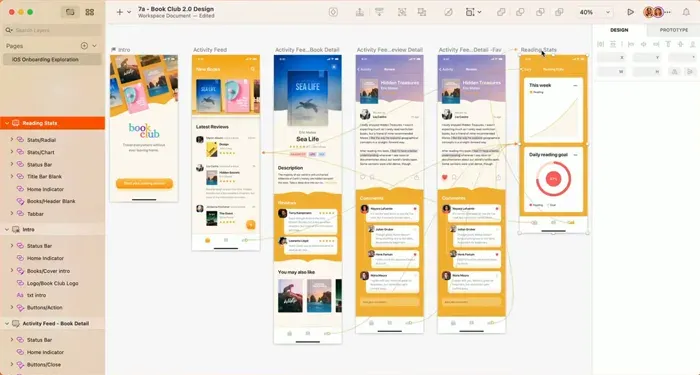
Sketch is revered among UI and UX designers for its powerful design and prototyping capabilities, providing tools exclusive to macOS.
- Flexible Design Options: Its vector-based tools allow designers to create graphics that can be scaled without quality loss.
- Prototyping and User Feedback: Sketch enables the creation of interactive prototypes that can be easily shared with team members for collaborative input.
- Plugin Ecosystem: A wide array of plugins and third-party integrations enhances Sketch’s already impressive functionality.
Download: Sketch ($14 per month, free trial available)
6. Keynote

Keynote, Apple’s alternative to PowerPoint, brings a sophisticated presentation tool to Mac users, showcasing smooth integration within macOS.
- Dynamic Templates and Effects: With over 40 professional themes and customizable animations, Keynote elevates presentations.
- Real-Time Collaboration: Teams can work together simultaneously on presentations, fostering a collaborative work environment.
- iCloud Synchronization: Keynote allows users to access and edit presentations across multiple Apple devices.
Download: Keynote (Free)
7. Xcode
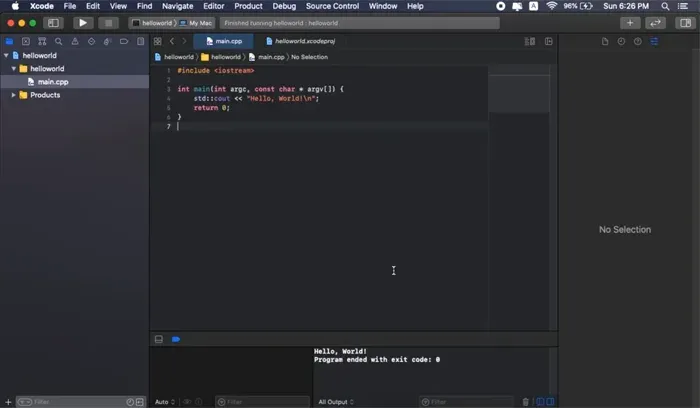
For developers within the Apple ecosystem, Xcode is indispensable. As Apple’s official integrated development environment (IDE), it is essential for building applications across iOS, macOS, watchOS, and tvOS platforms.
- Comprehensive Development Tools: Xcode features a complete suite for coding, debugging, and performance assessment.
- Visual UI Development: Developers can utilize SwiftUI or Storyboards for creating user interfaces, enhancing workflow efficiency.
- Device Simulation: Xcode allows testing of app interfaces and functionalities on various Apple devices for optimization.
Download: Xcode (Free)
8. Pixelmator Pro
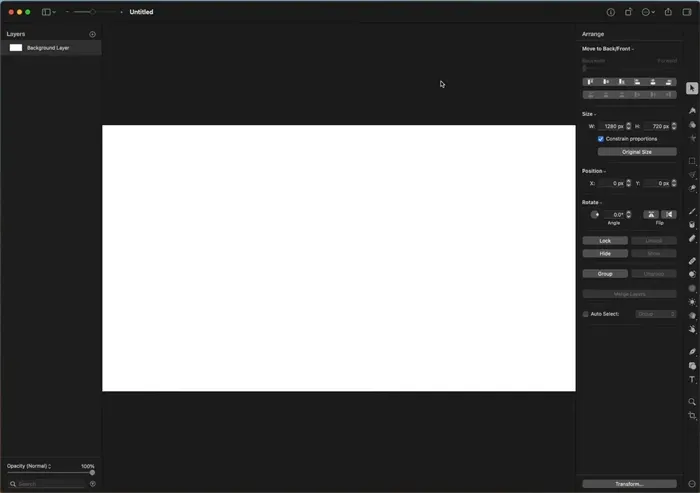
Pixelmator Pro is specifically designed for Mac users seeking a powerful yet intuitive image editing application for photo editing and graphic creation.
- Layer-Based Editing: The ability to create and work with layers makes complex editing tasks more manageable.
- AI-Driven Features: Utilizing machine learning, Pixelmator Pro offers tools for color matching, repair, and automatic color adjustments.
- Support for Vector Graphics: Users can design high-quality illustrations that maintain clarity and quality when resized.
Download: Pixelmator Pro ($49.99, free trial available)
Conclusion
The unique suite of Mac-exclusive apps serves a diverse array of user needs, ranging from professional video and music production to design, software development, and presentations. Each of these applications taps into the unique functionalities and optimizations of macOS, providing advanced performance and integration that many Windows applications do not match. If you’re contemplating a switch to Windows, consider the exceptional tools you may leave behind.