Get Stunning iOS 18 Wallpapers for Your iPhone
The electrifying WWDC 24′ keynote unveiled iOS 18, which puts an exciting emphasis on long-anticipated customization options. As is customary, a fresh wallpaper is now readily available!
The newly introduced light mode wallpaper boasts a stunning gradient that transitions from a soft peachy-pink at the top to a light yellow and finally settles into a serene teal-blue at the bottom.
Accompanying this is a dark mode wallpaper, showcasing a blend of dark blue transitioning into a lighter, translucent blue towards the center, ultimately fading into a warm pinkish-red in the top left corner.
While previous versions featured bolder defaults, this new set is perfect for those who appreciate calming color palettes.
Download the iOS 18 Light Mode Wallpaper
Download the iOS 18 Dark Mode Wallpaper
Significant Features Introduced in iOS 18
Below are some of the key new features and updates included in the most recent iOS iteration:
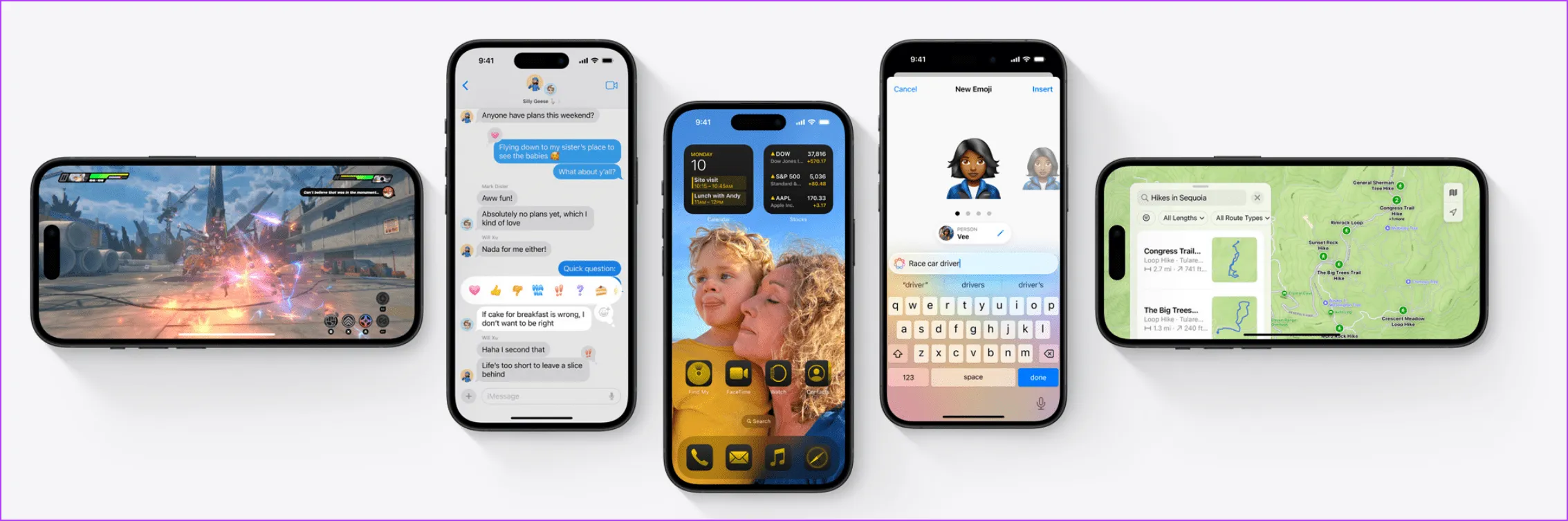
Image Source: Apple
Home Screen Customization: No More Mocking from Android Users
You can now arrange your apps exactly how you want, placing them anywhere on your screen. A new design for app icons in dark mode has also been introduced, along with the option to customize the colors and accents of your icons to match your wallpaper.
Moreover, the highly anticipated feature to hide apps from the home screen has finally arrived in iOS 18. Access the hidden apps folder via the App Library using FaceID.
Control Center: Gain Mastery Over Your iPhone Controls
The Control Center has been revamped in iOS 18, now featuring multiple control screens that can be accessed with a quick swipe down. The icons have also undergone a comprehensive visual refresh.
Additionally, a new Controls Gallery enables users to customize their controls by showcasing all available options, including those from preferred apps. You can rearrange and resize controls or even create unique control groups for a tailored experience.
Photos App: A Memory Scrapbook
In iOS 18, the Photos app smartly organizes images by categories, such as recent events, trips, people, and pets. Finding specific photos is easier with various filtering options, plus there’s now a feature that allows you to hide screenshots while browsing.
A new carousel view brings your best photos to the forefront, showcasing them in an appealing manner that refreshes daily. Although it draws inspiration from the Google Photos app, it offers a much-needed transformation!
iMessage: RCS Is Here at Last
iMessage now supports RCS in iOS 18, enabling seamless text exchanges with Android devices over the internet. You can react to messages with emojis, schedule texts, add animated effects, and employ formatting styles like bold, italics, and strikethrough.
Additional Noteworthy Features
- Passwords App: A specialized app for securely storing all your passwords in one place, synchronized across your devices.
- Maps: Apple Maps introduces topographic mapping features, trail networks, offline access for saved hikes, and custom routes.
- Game Mode: Enhances gaming performance by reducing background activities and improving audio and controller responsiveness.
- Wallet: You now have the option to bring two iPhones together for private payments, utilize rewards or Apple Pay in installments, and revamp event tickets with venue info.
- AirPods: Enhanced Siri interactions using gestures—simply nod to answer or decline a call. Voice isolation is now a feature on AirPods, minimizing background noise during calls.
- Journal: The Journal app allows mood tracking, with improved search and sorting options for past entries.
- Calculator: A new Math Notes calculator that includes unit conversions, a history feature, and a scientific option in portrait mode.
iOS 18 is packed with many more features that merit exploration. Additionally, Apple plans to introduce its “Apple Intelligence”features later this year with the iPhone 15 Pro models. For further details, visit the official iOS 18 features guide.
Image Credits: Guidingtech.com