It’s that exciting season once more—Apple has recently wrapped up the WWDC 2024 keynote, where they introduced a variety of new platform updates for macOS Sequoia, iOS 18, WatchOS 11, visionOS 2, and iPadOS 18. As always, many of you are likely anticipating the chance to download and experience the fresh macOS Sequoia and iOS 18 wallpapers on your devices.
Get the macOS Sequoia Wallpaper
If you’re keen to obtain the new macOS Sequoia wallpaper without the need to install the developer beta, we’re here with a solution. The wallpaper is available for download directly, allowing you to change your wallpaper without going through the beta installation process.

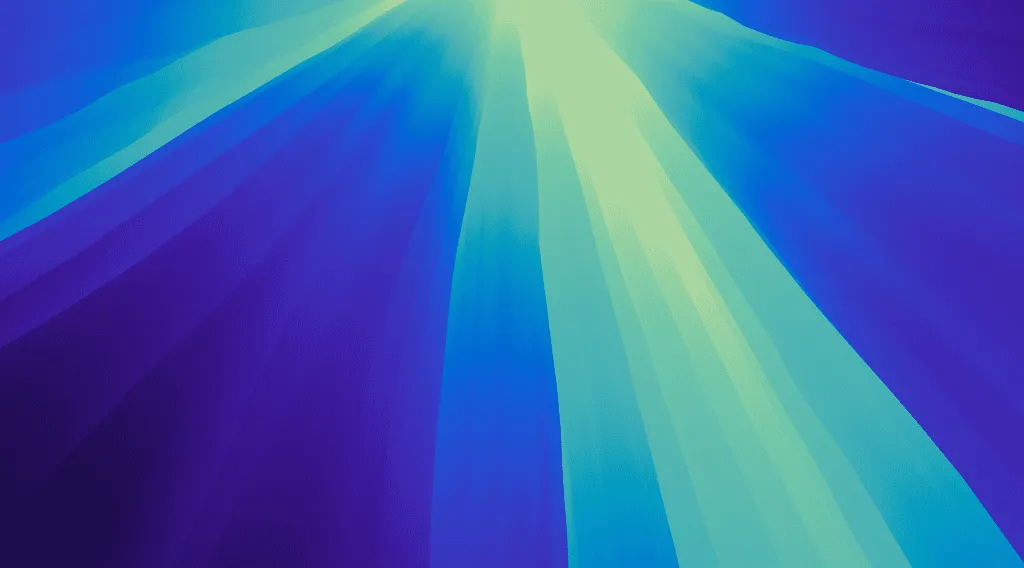
Staying true to tradition, this wallpaper draws inspiration from a national park. This year, the theme centers on California’s Sequoia trees, with an abstract design bursting with vibrant colors that enhance any desktop experience.
For Mobile Users
If you wish to embrace a matching aesthetic on your iPhone or other mobile devices, you can download it as well.

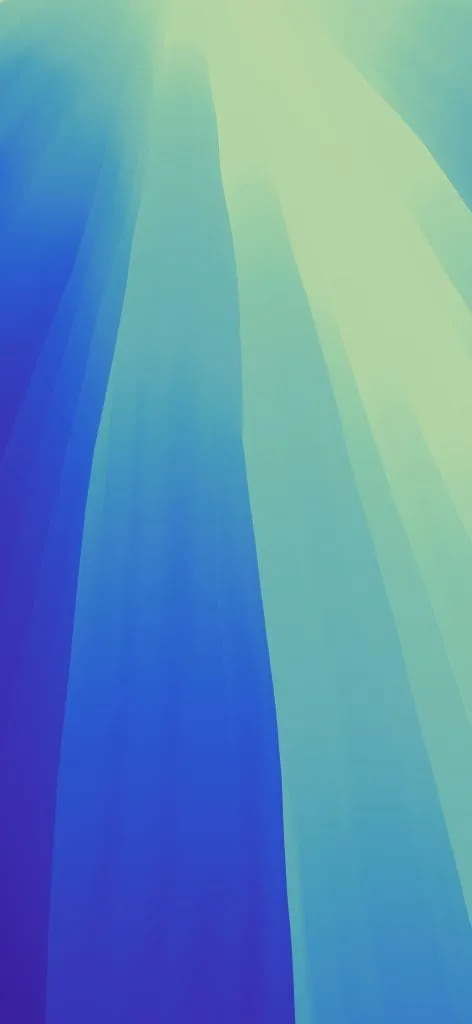
What’s New in macOS Sequoia
- iPhone Mirroring: Seamlessly control your iPhone from your Mac, even when your device is locked. This functionality enhances the continuity features available within the Apple ecosystem.
- Revamped Passwords App: No longer will you need external apps to manage your passwords. This upgrade to Apple Keychain offers improved access and organization of your passwords and credentials, complete with robust end-to-end encryption and iCloud synchronization.
- Safari Enhancements: Expect significant upgrades to Safari, featuring a redesigned reader that provides intricate article summaries and relevant details. The focus on video playback now allows users to highlight videos on a webpage, while preserving all system playback controls.
- AI Integration: Apple devices now feature system-wide AI capabilities that simplify task completion across iOS, macOS, and iPadOS. Enjoy advanced functionalities for generating text and images, automating tasks, and enhancing Siri features, with all processing done directly on your device.
Compatible Mac Models for macOS Sequoia
The following Mac models are compatible with the latest macOS Sequoia:
- iMac (2019 and later)
- iMac Pro (2017 and later)
- Mac Studio (2022)
- MacBook Air (2020 and later)
- Mac mini (2018 and later)
- MacBook Pro (2018 and later)
- Mac Pro (2019 and later)
Frequently Asked Questions
Images Rights: Guidingtech.com




Leave a Reply