How I Used My iPhone to Join the 5 AM Club
The age-old saying, “Early to bed, early to rise makes a person healthy, wealthy, and wise,”often echoes through childhood lessons. However, socializing with a distant friend late at night or endlessly browsing through Instagram reels at the wee hours can toss that wisdom aside. Smartphones, while a source of distraction, can also be harnessed for good. Let me share how my iPhone has become my ally in embracing early mornings.
Prioritizing sleep wellness is crucial. If your goal is to wake up early — not just as a spur-of-the-moment decision after reading Robin Sharma’s book or as part of a new year’s resolution — join me in exploring how I transformed my chaotic sleep habits by utilizing various features of the iPhone.
1. Establish a Sleep Schedule
The foundation for waking up early is discipline. I realized that committing to a structured sleep routine was essential for me. To get started, I customized my bedtime and wake-up time in the Health App on my iPhone.
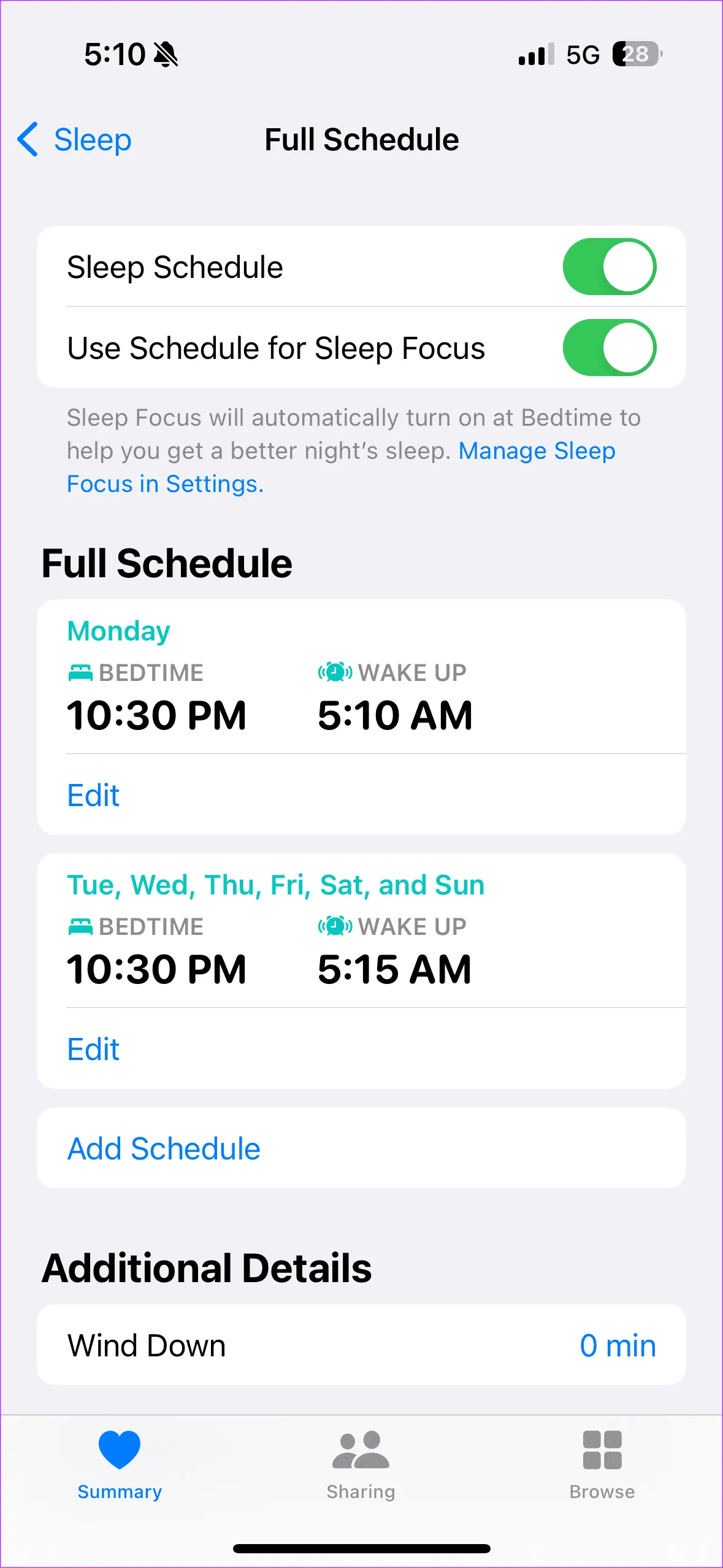
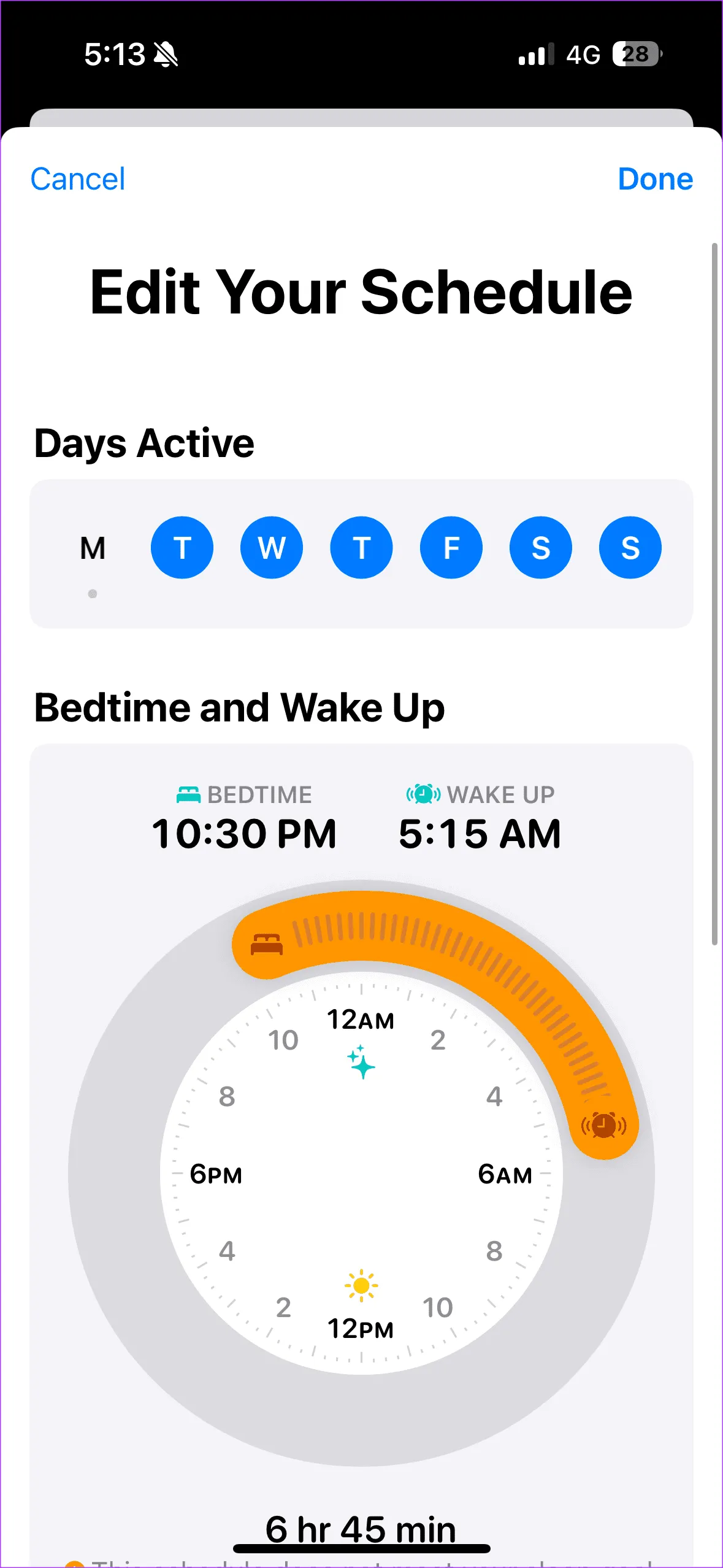
This feature not only allows you to set a sleep timetable but also tracks your time spent in bed — you can even specify your desired sleep duration. For example, I aim for a bedtime of 10:30 PM with a wake-up time of 5:15 AM (minus any cheeky snooze time!).
Previously, my sleep schedule was erratic; some nights I went to bed at 11 PM, while others saw me binge-watching shows into the morning. This inconsistency significantly impacted my health. After sticking with the sleep schedule feature for six months, I now find myself yawning around 10 PM and eagerly waking up at my designated time. I feel revitalized and ready to seize the day at 5 AM!
2. Limit Your iPhone Use Before Bedtime
Your smartphone can be a significant barrier to falling asleep early. When I took on the challenge of improving my sleep routine, the constant pinging of notifications often pulled me back into the screen. I tried muting alerts, only to be drawn in by the lit screen when a friend messaged. Late-night conversations hampered my efforts to wake up early.
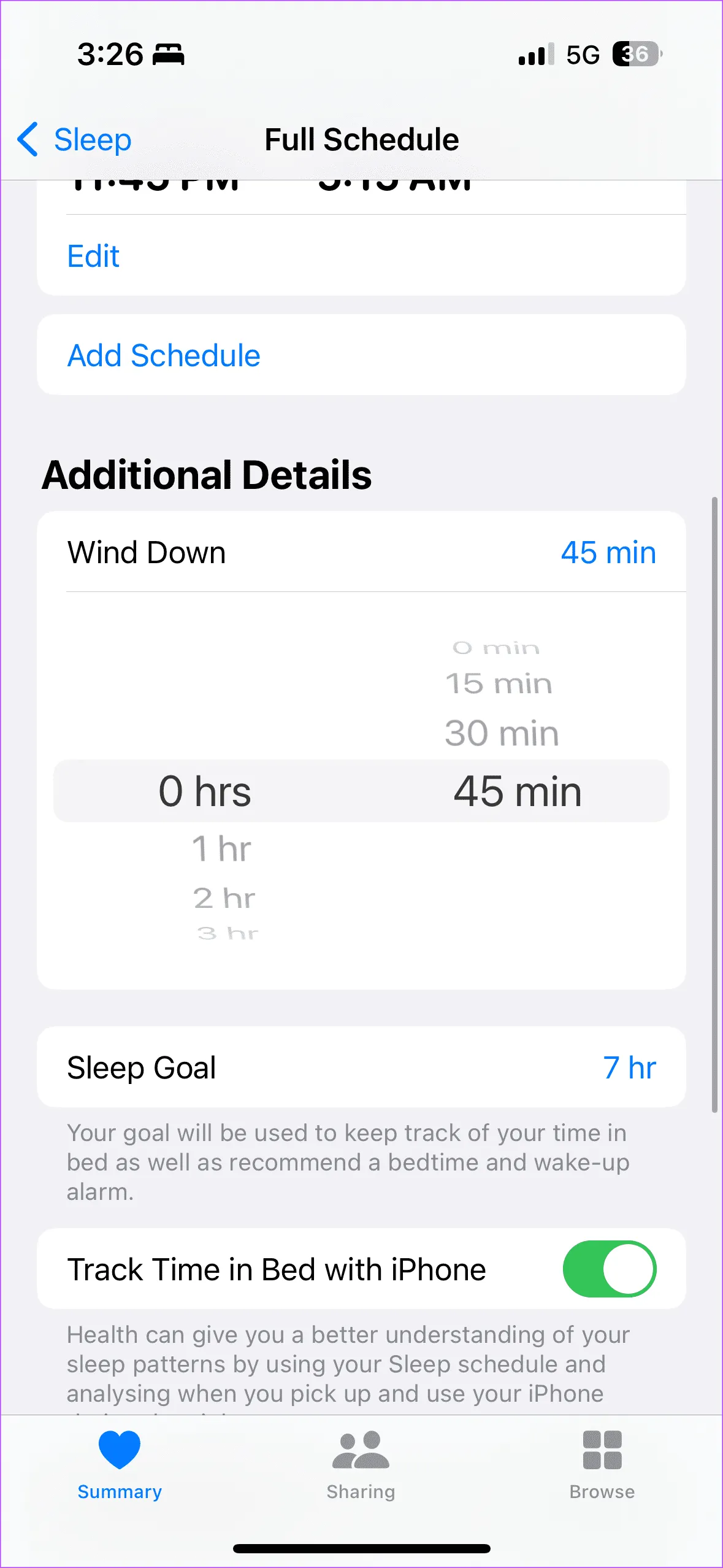
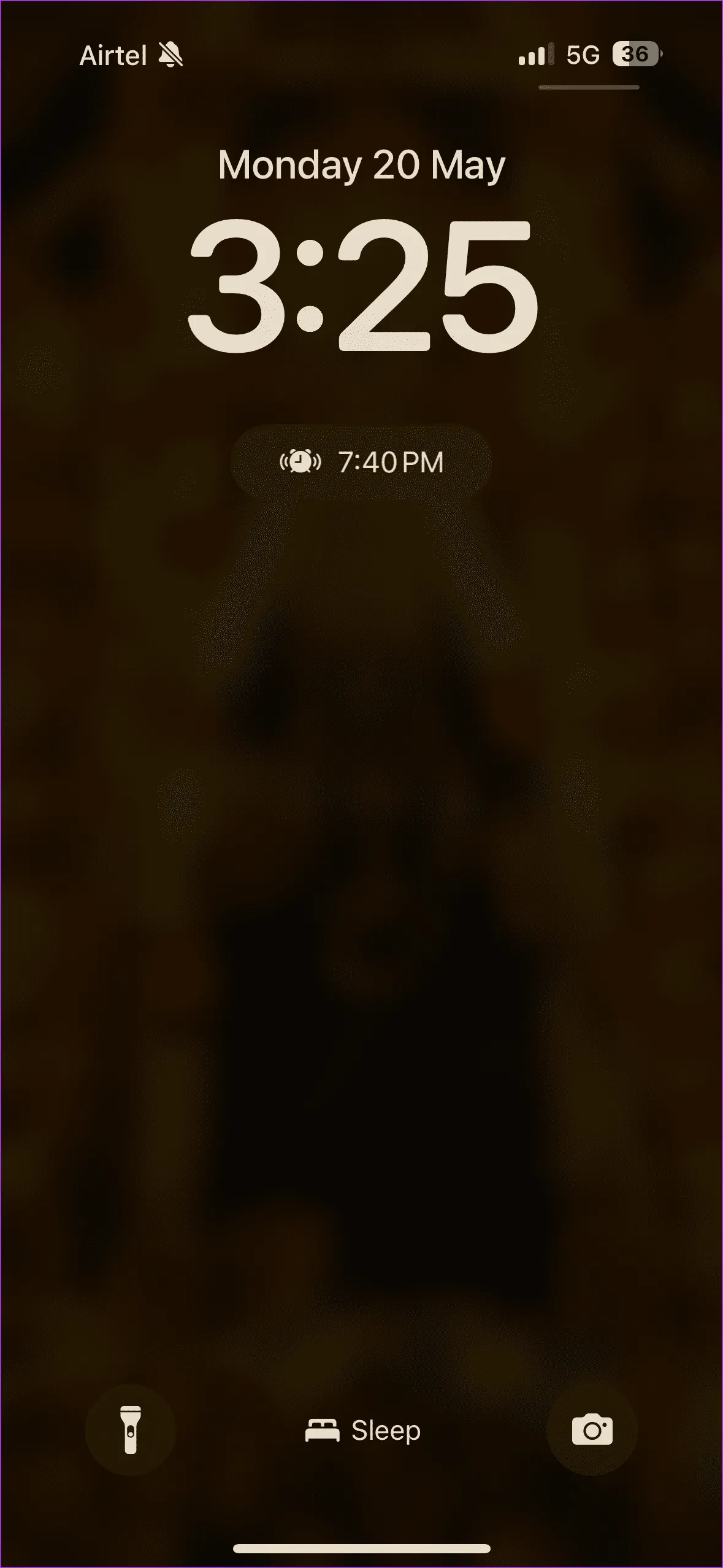
Fortunately, the iPhone offers an effective solution: the Wind Down feature. This function eliminates notification sounds and visual distractions, creating a serene environment conducive to sleep. You can assign a specific timeframe for your phone to wind down prior to bedtime.
Concerned about missing vital notifications? Don’t worry — if you need to receive calls or messages from specific individuals, Apple’s feature can accommodate that too. Read on for more insights.
3. Utilizing the Sleep Focus Mode
While Wind Down effectively blocks notifications, the Sleep Focus mode takes it a step further, giving you the option to allow notifications from select contacts. This mode filters out non-essential notifications while letting through messages from key people only. I chose to allow notifications from my family, but my boss? Not a chance — my sleep is sacred!
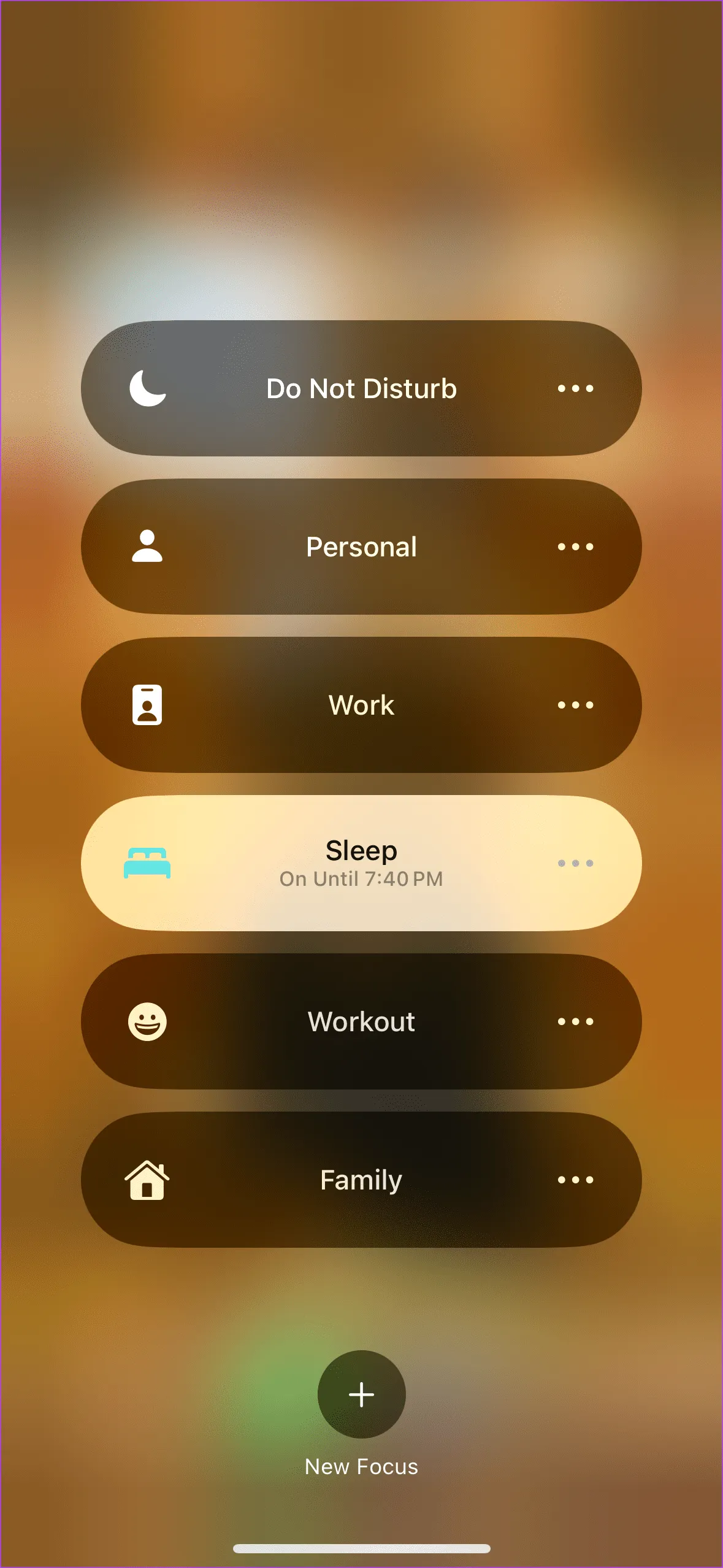
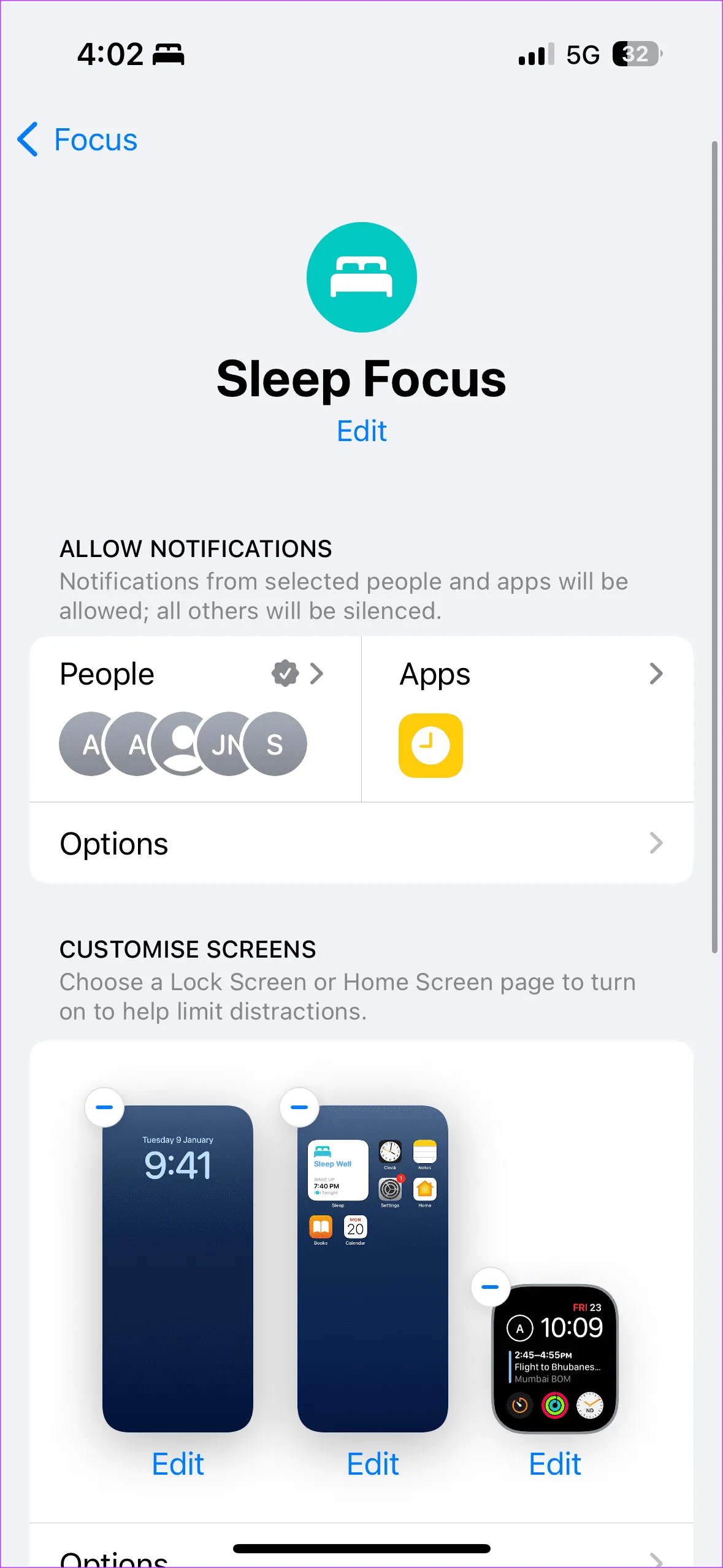
For those worried about missing crucial calls, you can enable an option to receive calls through Sleep Focus if the same person calls you multiple times. This functionality helps me filter the notifications I receive at night while allowing essential calls in case of emergencies without disturbing my rest.
Interesting fact: Any sleep settings you configure on your iPhone sync across other Apple devices linked to the same Apple ID. This means that when my Sleep Focus mode activates on my iPhone, my Mac and Apple Watch follow suit, ensuring a distraction-free environment. The integration is seamless!
4. Examining Your Sleep Data with the Health App
Simply closing your eyes and waking early doesn’t guarantee a quality sleep experience. The quality of sleep plays a crucial role in determining if you’re truly resting well. Apple’s comprehensive sleep assistance features precisely measure both the quantity and quality of your sleep.
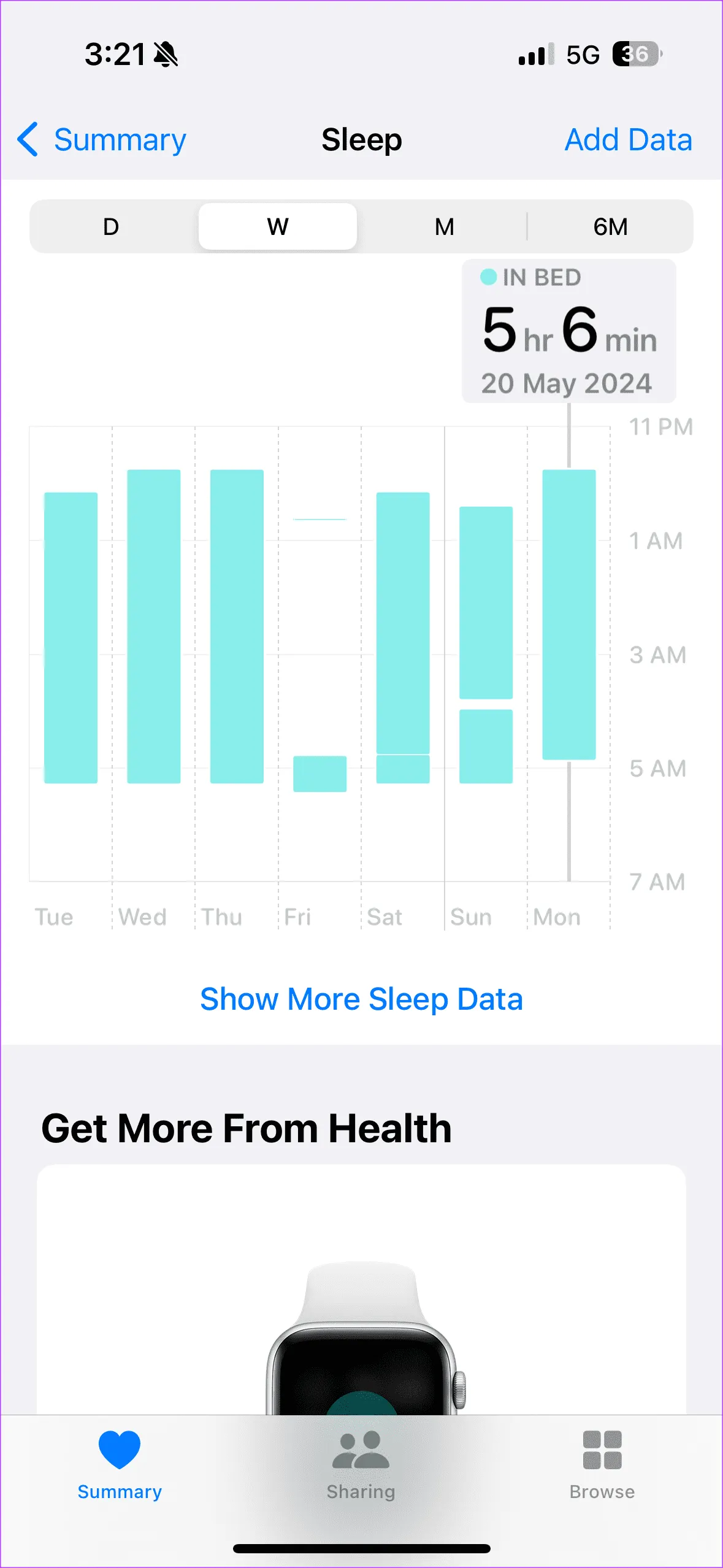
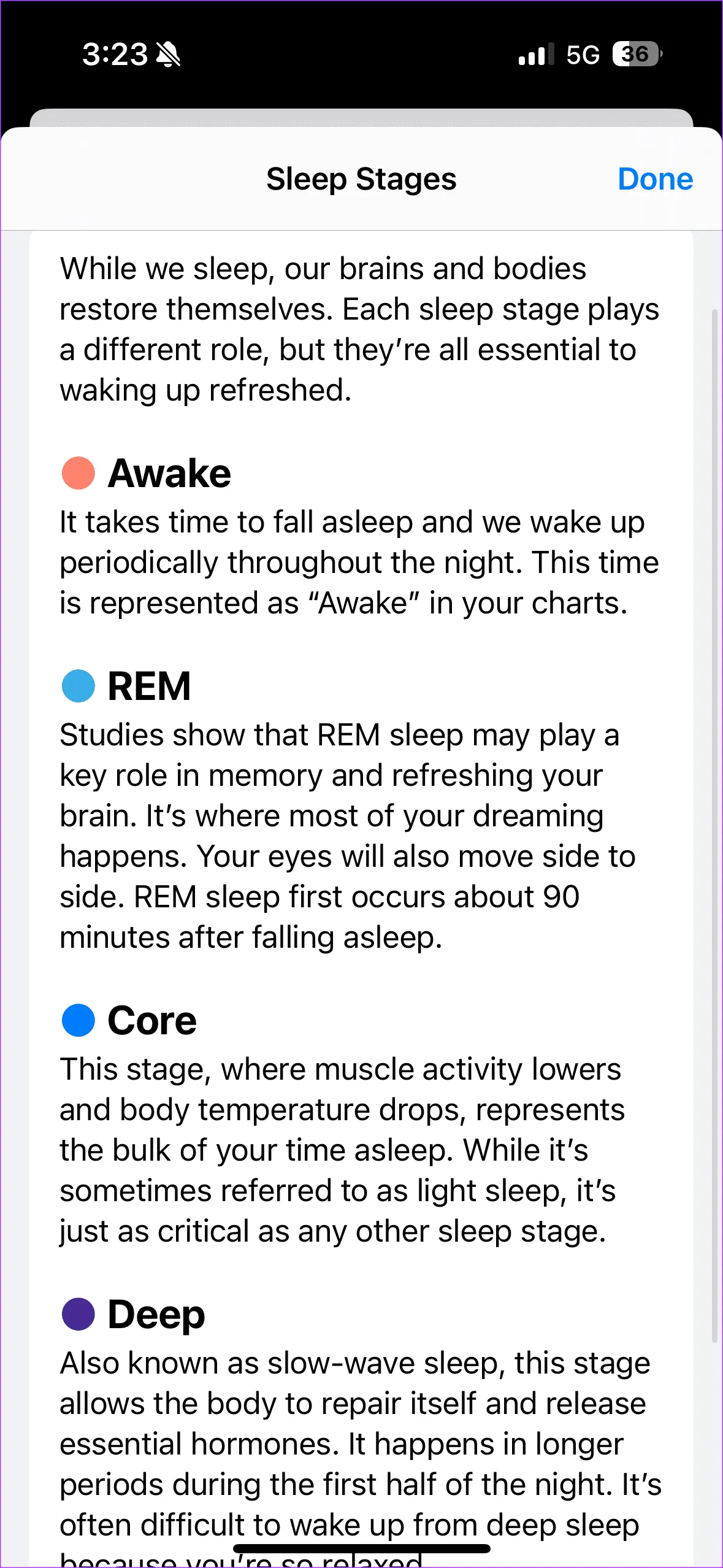
You can track the hours you slept using the Health App, which efficiently identifies any gaps in your sleep cycle. Additionally, when using your Apple Watch, you can access detailed insights into deep sleep and REM sleep stages. If sleep issues persist, these valuable metrics can be shared with a healthcare professional for assistance. Quite comprehensive, right?
5. Use Night Shift to Guard Your Eyes
There’s ongoing discussion about blue light’s impact not only on eyesight but also on sleep quality. Apple’s Night Shift feature aims to counteract this by reducing blue light exposure from your screen, promoting better sleep hygiene.
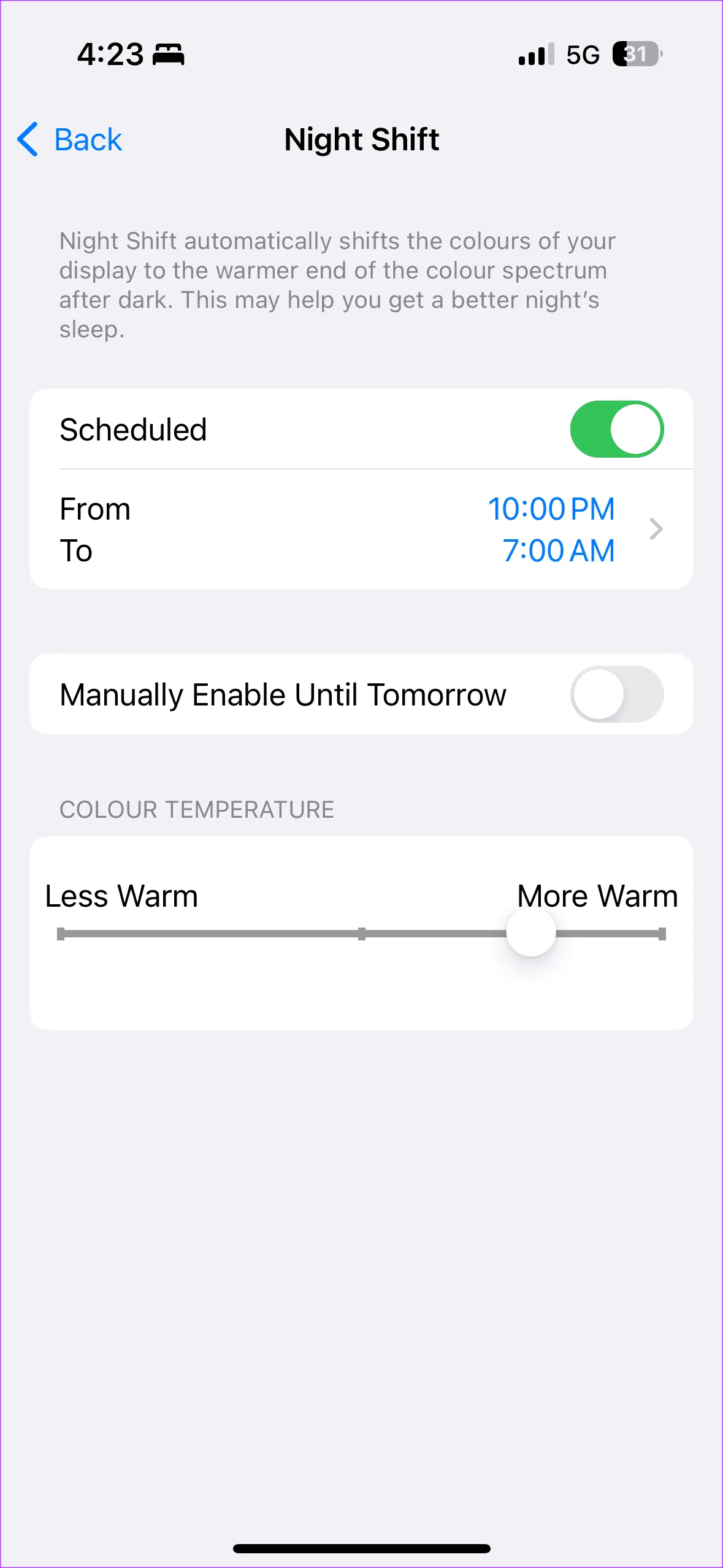
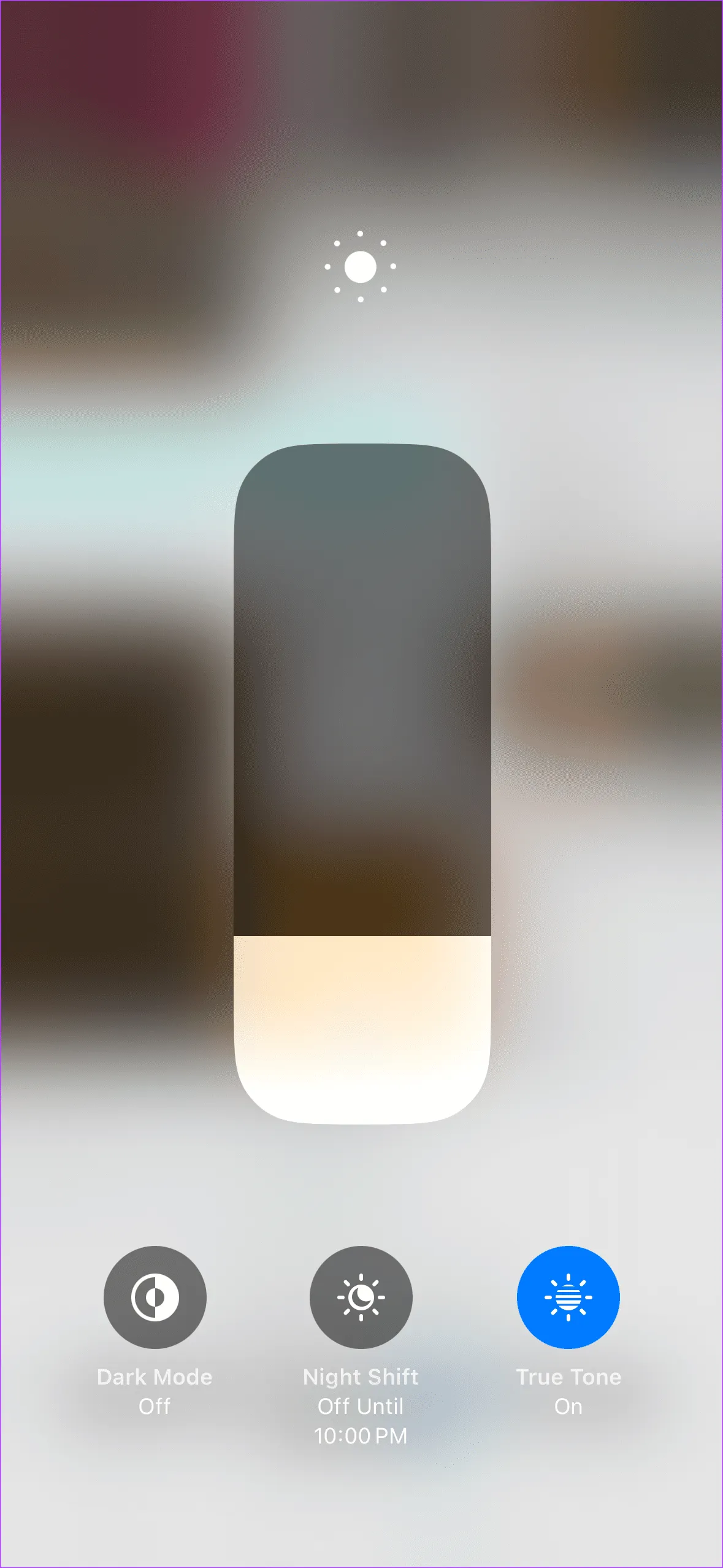
In my experience, using Night Shift significantly improves my eye comfort when using my phone in low light conditions. You can customize the schedule for this feature in your iPhone’s Settings app, tailoring it to your preferences. Alternatively, it can be manually activated through the control center.
Sleep Soundly and Rise Early
It’s often said that habits take 21 days to establish. This proved true for me as I adopted a consistent sleep routine. Initially challenging, it quickly became a natural part of my life. Additionally, my phone’s silence at night has helped curb the urge to reach for it continuously.
The strategies mentioned above worked synergistically to create a healthy sleep regimen. I’m thrilled to bethe latest member of the 5 AM Club by leveraging my biggest distraction into a powerful ally. And next time you hear the phrase, “You dare use my own spells against me, Potter?” — you know where to point them!
Image Credits: Guidingtech.com