How to Play Local MP3 Files on iPhone: 3 Easy Methods
Method 1: Utilizing the Files Application
Your iPhone’s built-in Files app provides a straightforward method for playing local MP3 files, though it’s important to note that it allows for one song playback at a time.
Step 1: Launch the Files app, tap on Browse located in the bottom right corner, and choose On My iPhone.
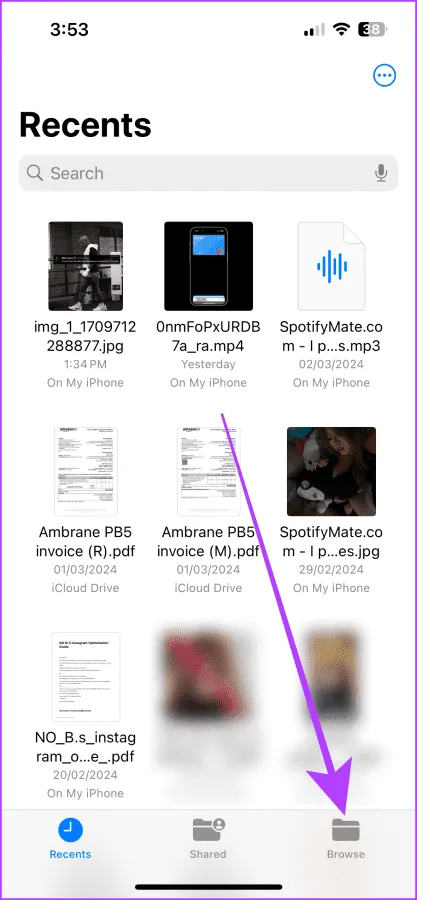
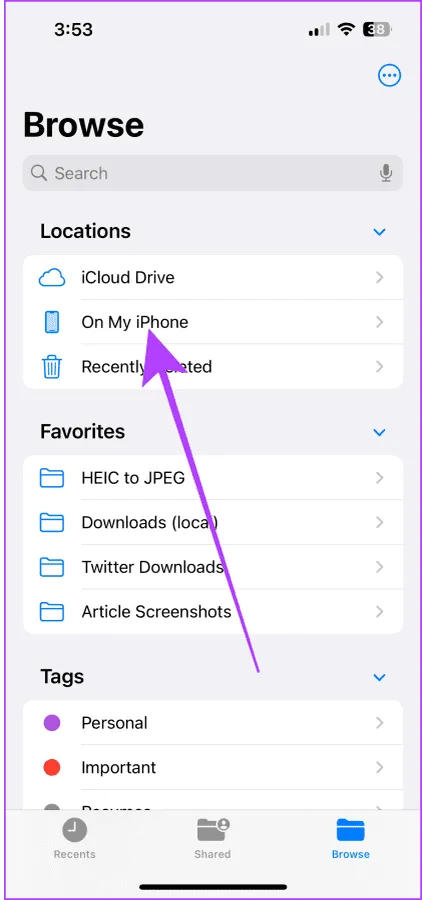
Step 2: Locate the MP3 file you want to play and press the Play button to enjoy your music.
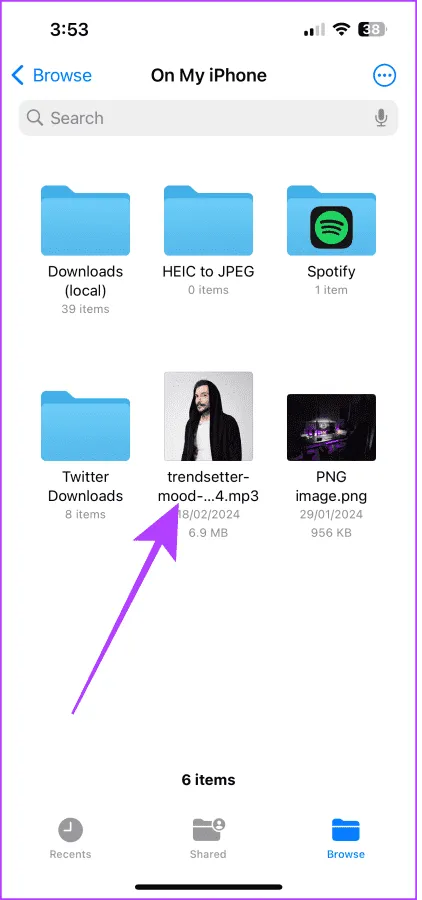

Step 3: If you’d like to listen to another track without returning, simply click the List icon at the top left and select a new song from the existing file path.
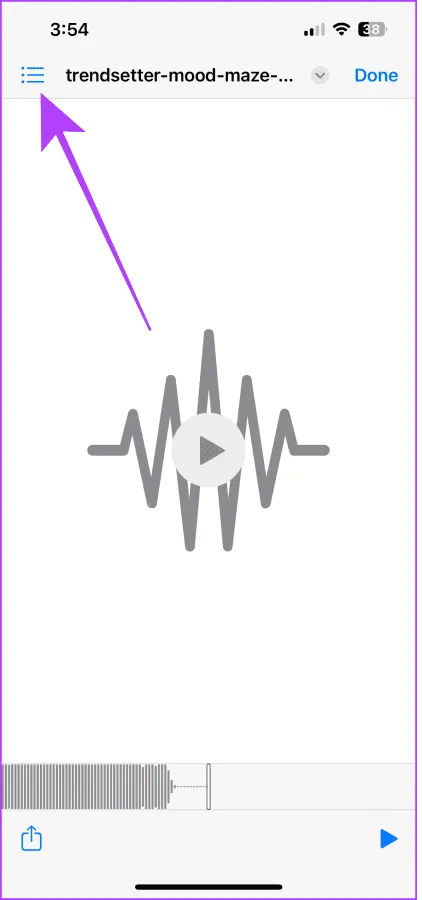
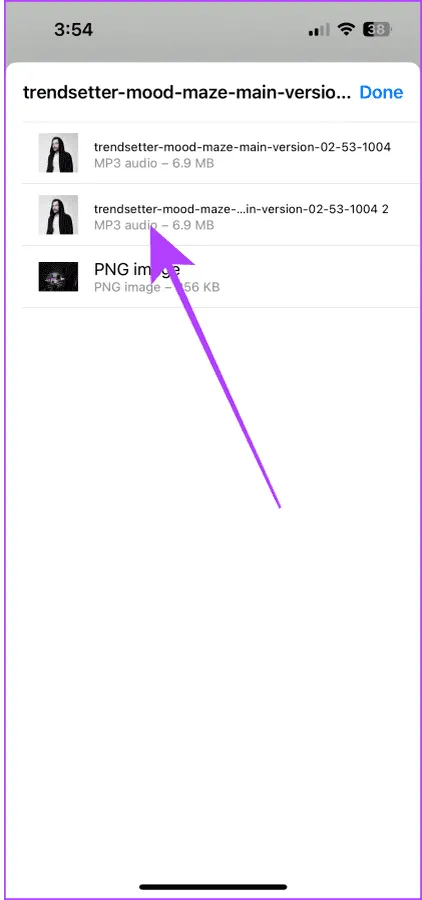
Method 2: Add MP3 Files to Your Apple Music Library
In addition to the Files app, the Apple Music app serves as another fantastic option for playing local MP3 files. Apple Music subscribers can import up to 100,000 non-purchased downloaded songs and access them across all devices linked to the same Apple ID.
For this process, you will need a Mac to import your MP3 songs into the Apple Music Library. Begin by transferring your downloaded tracks from your iPhone to your Mac, then follow these simple steps:
On Mac
Step 1: Open Finder from the dock and go to the directory where your downloaded music is stored.
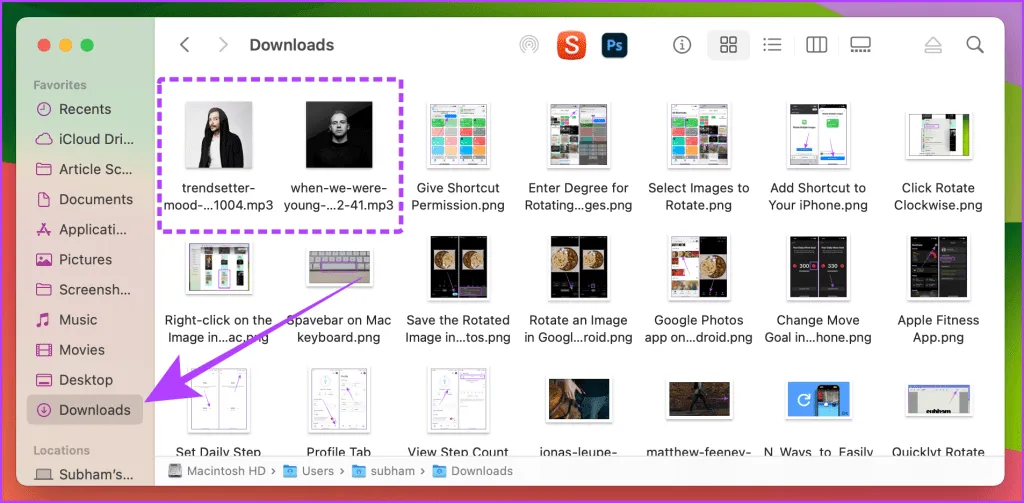
Step 2: Start the Apple Music application. If it’s not in your dock, use Spotlight Search to find it.
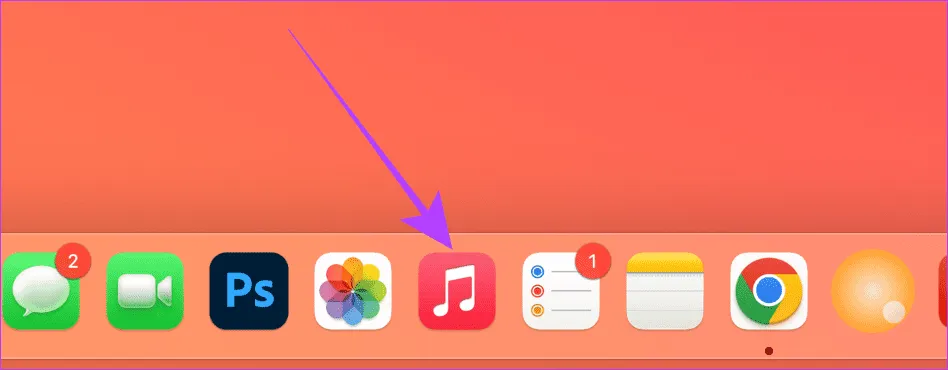
Step 3: Drag your downloaded music files into the Apple Music Library section, ensuring each track does not exceed 200 MB in size.
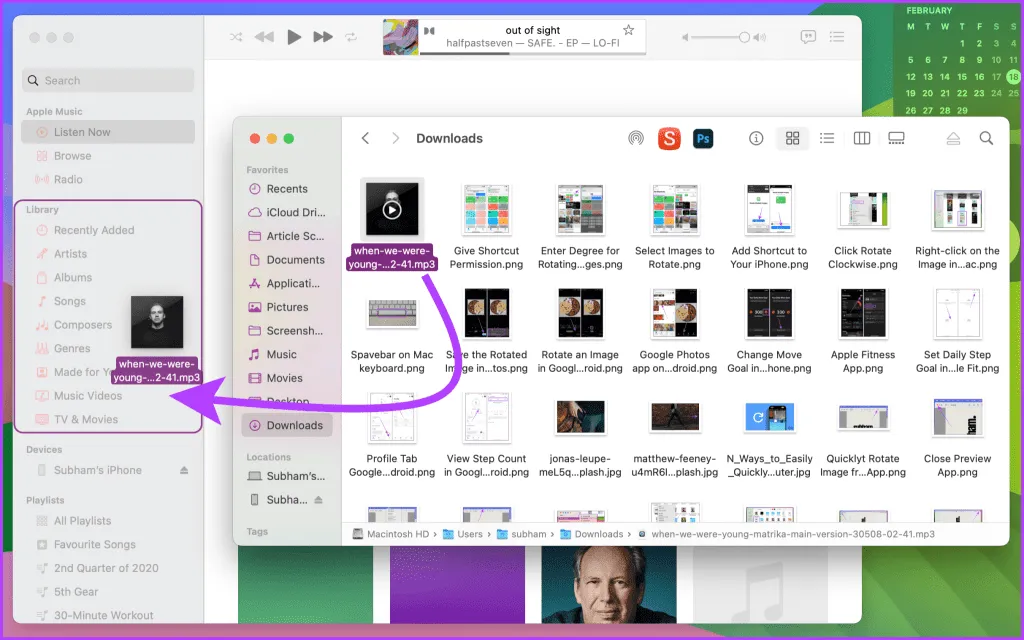
On iPhone
Open the Apple Music app and tap on the Recently Added album to find your imported local MP3 files. Tap the title of a song to start playing it.
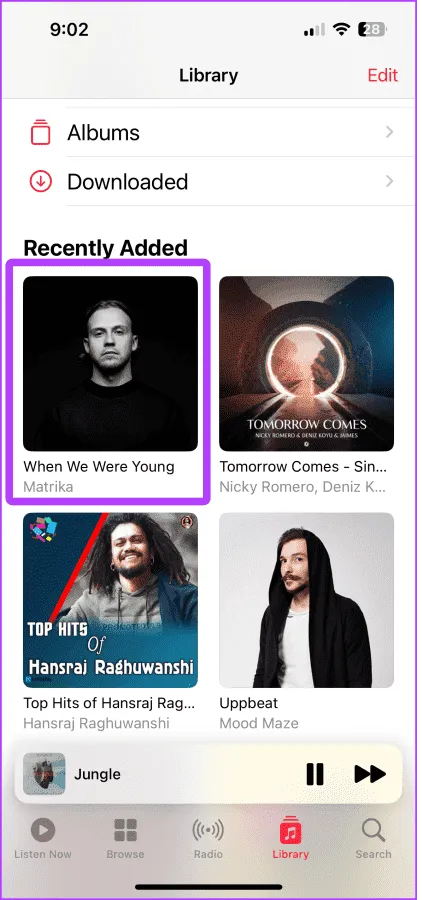
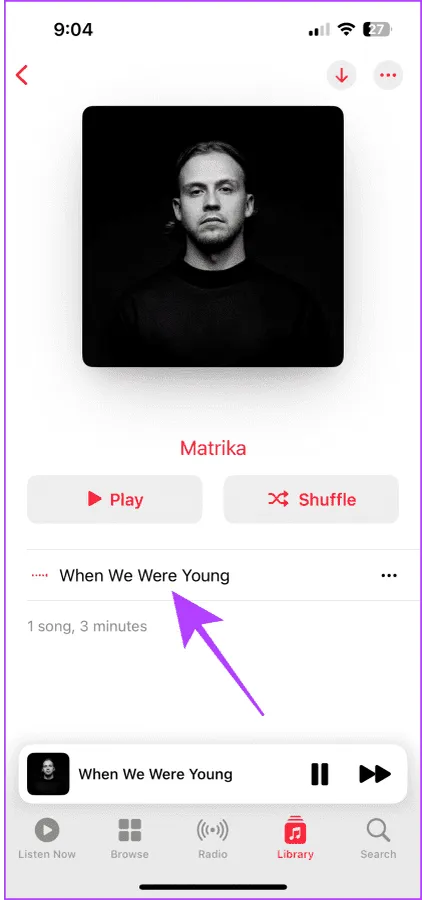
Method 3: Incorporating Local Files into Your Spotify Library
If you’re looking for an alternative that doesn’t involve the complexities of importing local MP3 files to Apple Music, Spotify makes it easy for you. It supports importing and playing all MP3 files continuously via the Files app.
Step 1: Launch the Spotify app, navigate to the You tab at the bottom right, and tap on Settings and privacy.
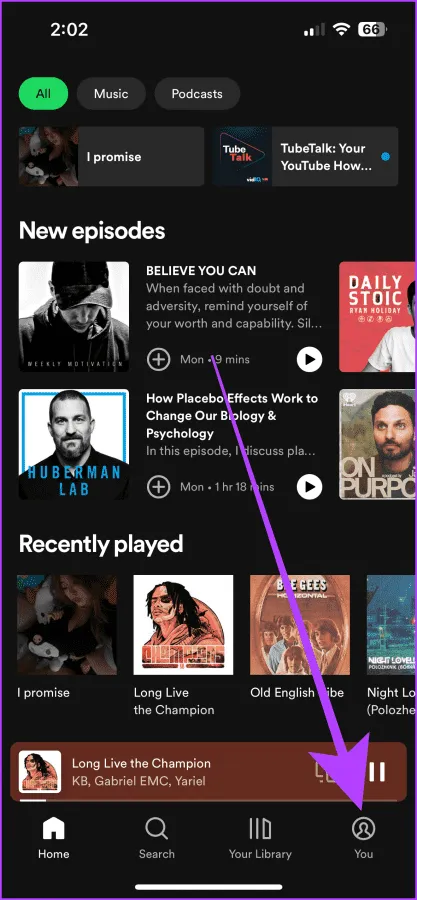
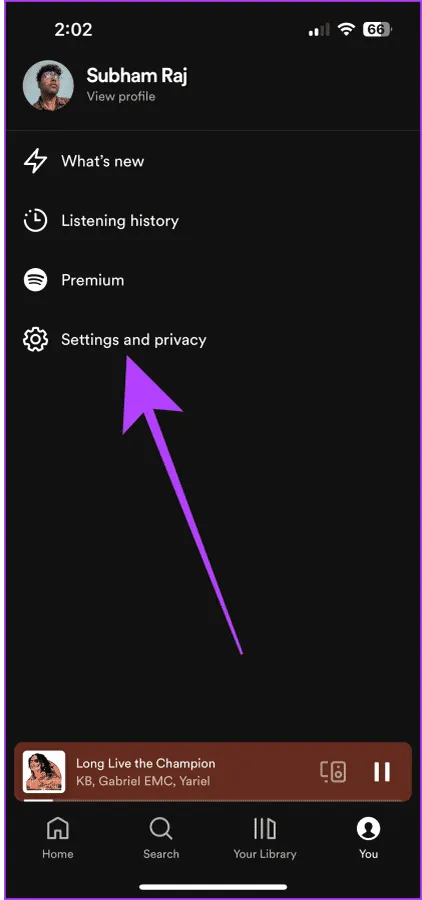
Step 2: Select Local Files, toggle on the option to Show audio files from this device, and hit Allow when asked for access.
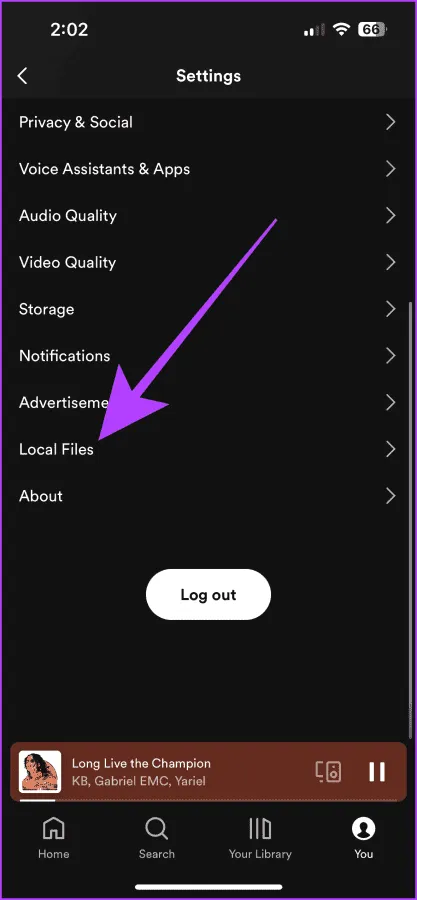
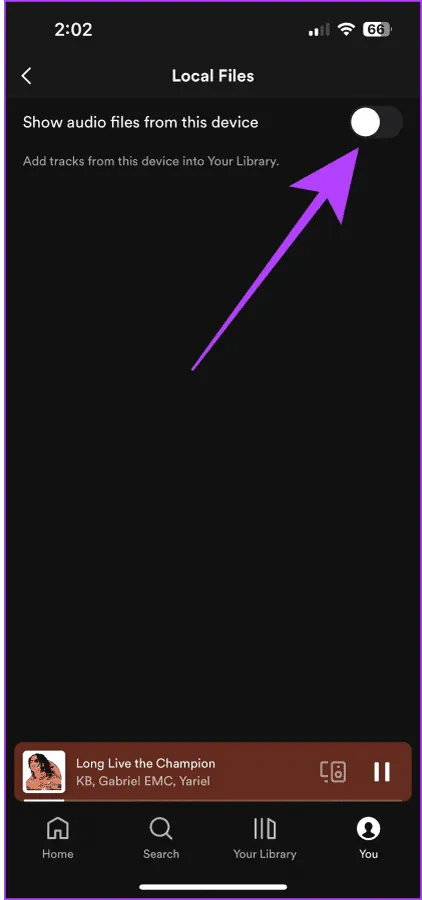
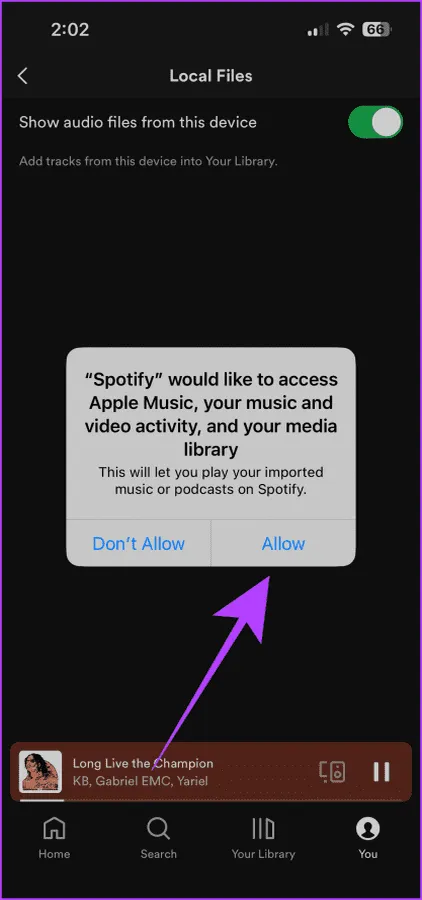
Step 3: Next, open the Files app and choose Browse again, tapping on On My iPhone.
Step 4: Press and hold your local MP3 file, then choose Move.
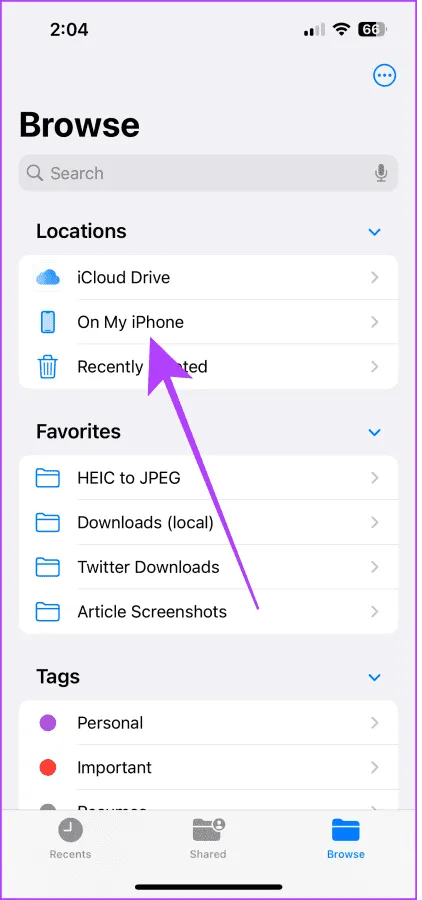
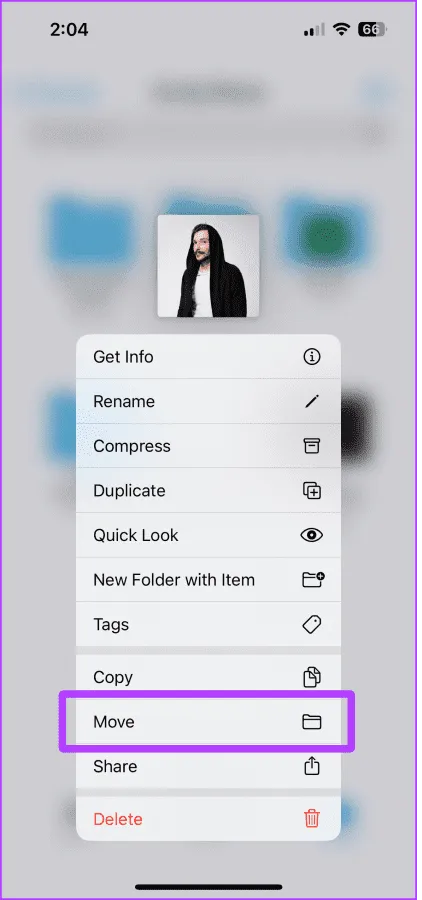
Step 5: Select On My iPhone under Locations, then tap Move to transfer it to the Spotify folder.
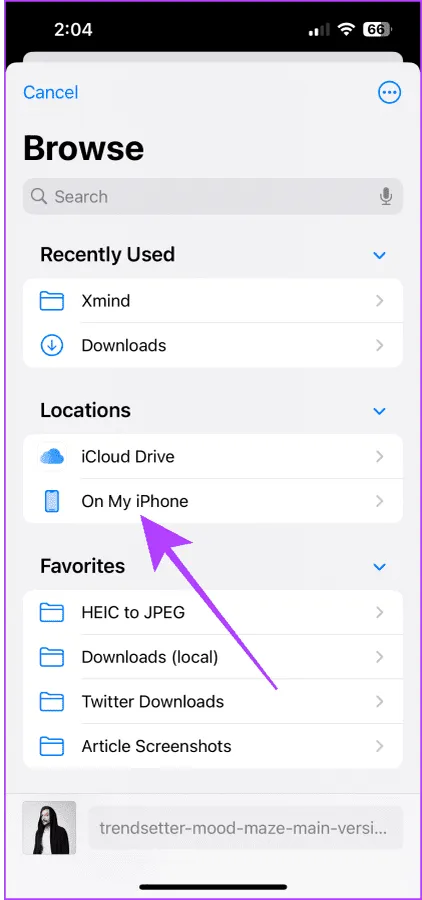
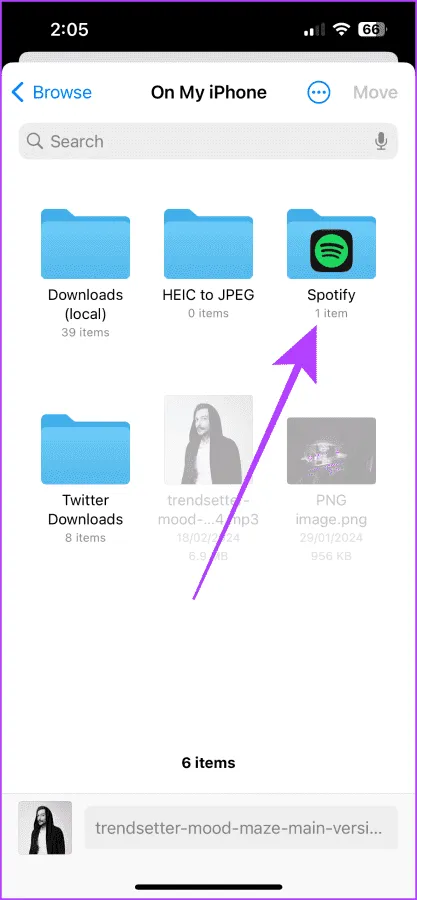
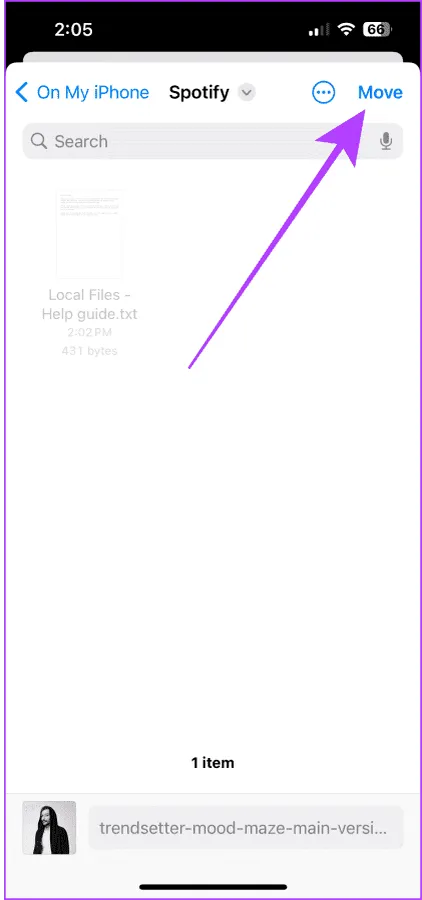
Step 6: Finally, in the Spotify app, go to Your Library, open the Local Files playlist, and tap on your local MP3 song to enjoy it. Repeat these steps for any additional MP3 files you’d like to add to Spotify.
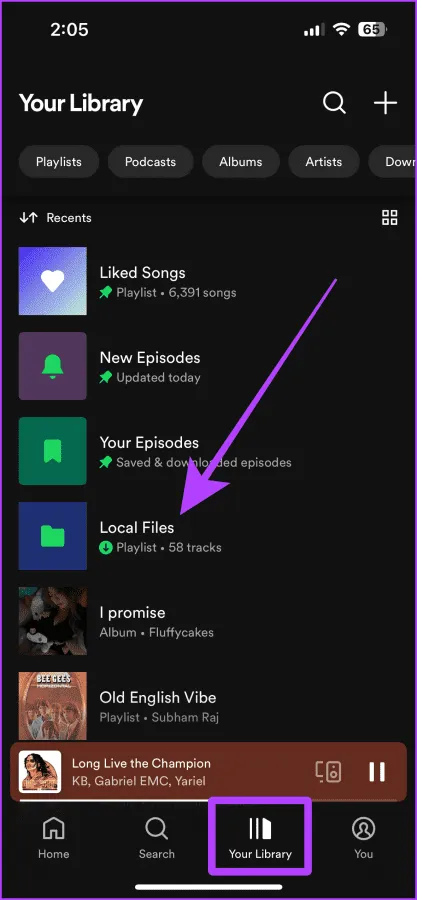
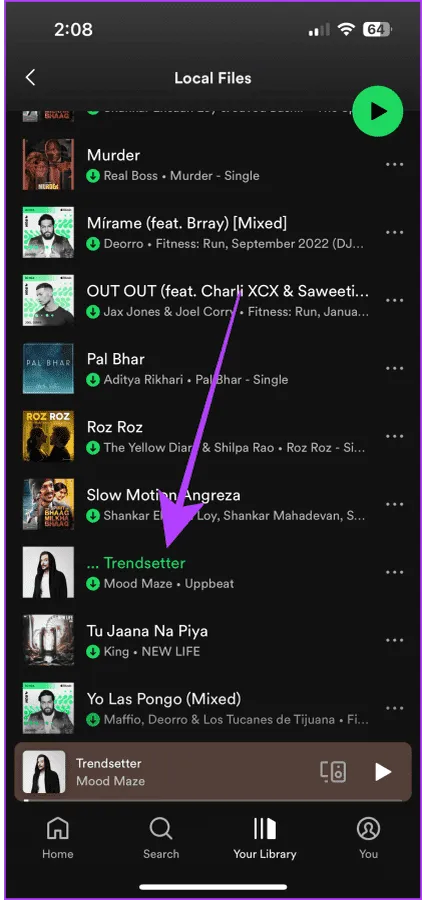
Image Credits: Guidingtech.com