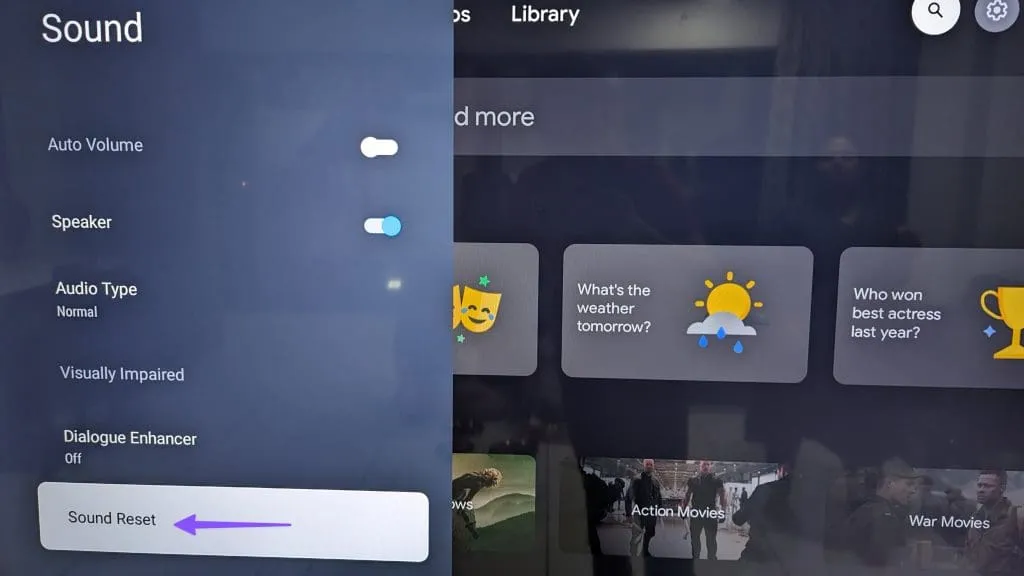How to Resolve Google TV Sound Issues: 3 Effective Solutions
Basic Fixes
- Use the volume keys: Utilize the volume up and down keys on your Google TV remote to adjust audio levels.
- Disconnect Bluetooth devices: Ensure no Bluetooth devices are connected to listen to audio directly from your TV.
- Force quit and relaunch the app: Close and reopen the specific app experiencing audio issues.
- Update Google TV OS: Navigate to Settings > System > About > Software Update and install any available updates.
Fix 1: Check Sound Output From Settings
Verify the sound output settings on your Google TV. Sometimes, the device may not successfully detect the connected audio system.
Step 1: Go to Settings > Display and Sound > Audio Output.
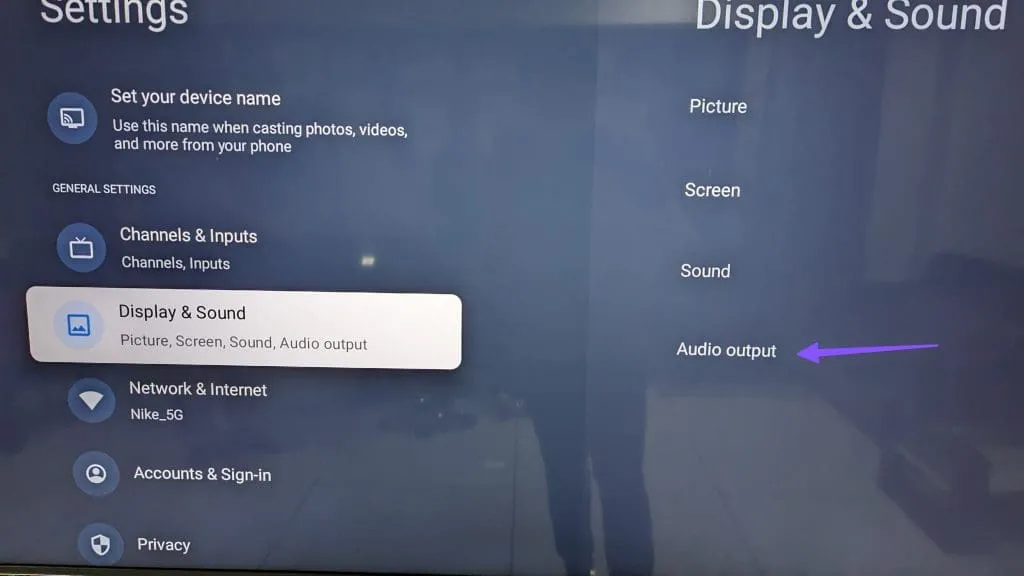
Step 2: Select Digital Audio Output.
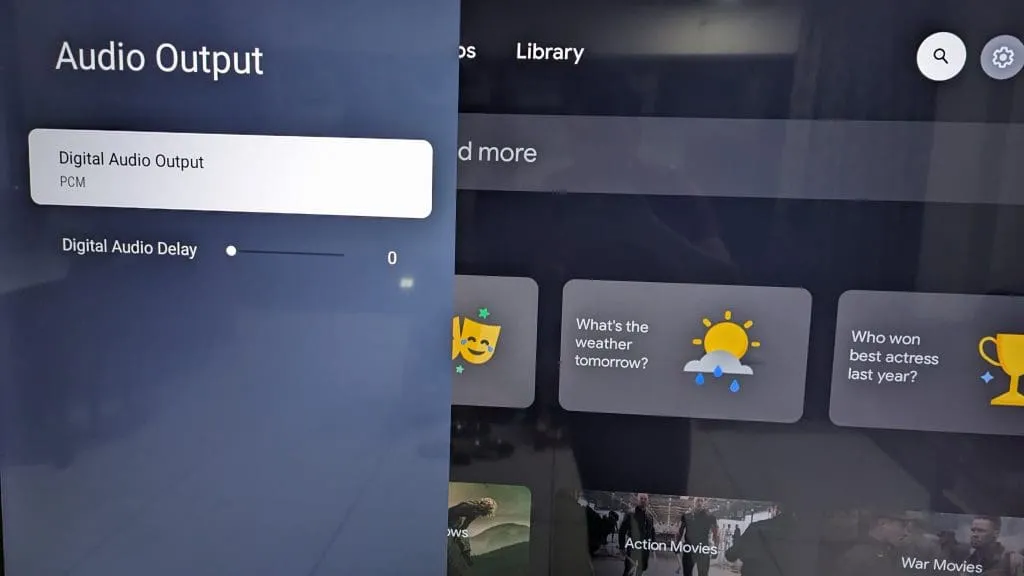
Options may include wired headphones, ARC, Bluetooth, optical, or combinations with internal speakers, depending on your TV’s manufacturer.
Fix 2: Change Your HDR Settings
As suggested in the official Google forums, switching between Dolby Vision and HDR may resolve audio issues.
To change settings, navigate to Settings > Display and Sound > Advanced display settings > Dynamic range and Color format > Dynamic range format preference and switch formats.
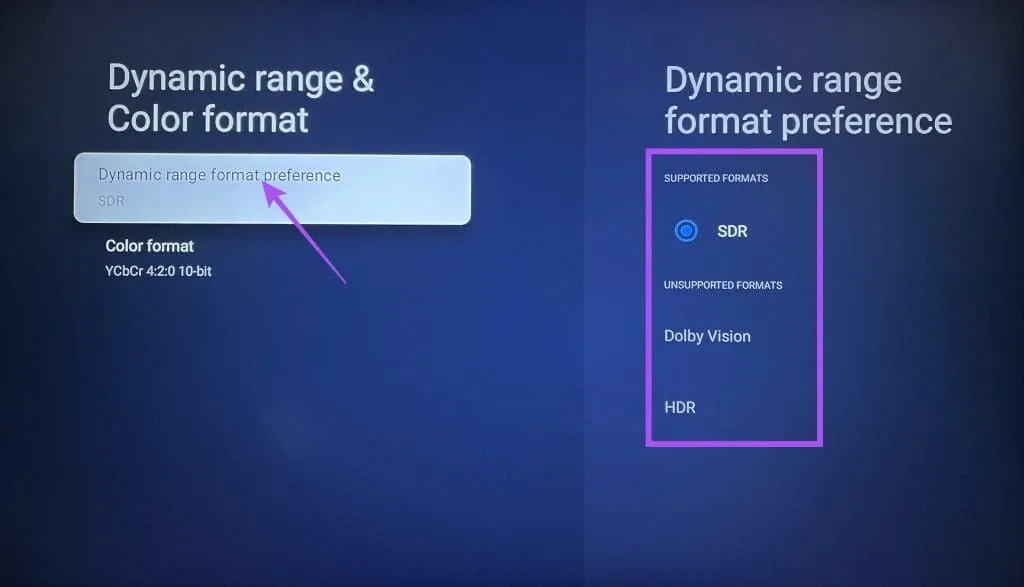
Fix 3: Reset Sound
Resetting the sound settings can restore audio preferences to their defaults, potentially solving your issue.
Access this option by going to Settings > Display and Sound > Sound > Sound Reset.