iOS 18 Introduces T9 Dialing and App Lock Features After a Decade of Waiting
The ongoing rivalry between iOS and Android tends to fluctuate with each passing year. However, 2023 has seen Apple make significant strides with the launch of iOS 18, which boasts substantial enhancements that outshine those of Android 15. Interestingly, many features introduced in iOS 18 have long been part of previous Android releases.

It’s refreshing to see Apple embracing innovative features such as T9 dialing, call recording, and greater home screen customization, drawing inspiration from Google’s approach.
Let’s explore some standout functionalities that make me consider switching to an iPhone for my daily use.
1. Flexible Placement of App Icons
I’m amazed at how long Apple postponed this feature, but now you can finally position app icons anywhere on your home screen. Prior to iOS 17, all apps were confined to the top of the screen, which posed two problems: a) It was difficult to reach the upper row of apps on larger models like the Plus or Pro Max, and b) Icons often obscured your wallpaper.

You can now freely move app icons to locations that are most accessible for you. While seemingly simple, this enhancement significantly improves everyday usability.
2. The Introduction of Material You on iOS
Google first launched the Material You theme with Android 12, allowing UI elements to harmonize with the wallpaper, fostering personalization. iOS 18 now presents a similar capability, enabling users to adapt app icon themes according to their wallpaper.

If your wallpaper has yellow hues, the icons will automatically match with a yellow background. You can also manually adjust the colors for added variety. Given the monotony of previous iPhone home screens, this change is certainly a breath of fresh air.
3. Enhanced Control Center
With a strong focus on personalization, Apple has revamped the Control Center. Users can now rearrange tiles to fit their preferences.



Additionally, the Control Center now supports multiple pages, allowing you to organize network controls, focus settings, and smart home devices on dedicated screens.
4. App Lock and Hide Functions
Another feature that Android users have enjoyed for some time is finally making its way to iOS. Apple now allows you to lock specific apps for added security when handing your device to others. This is especially useful for protecting sensitive information.
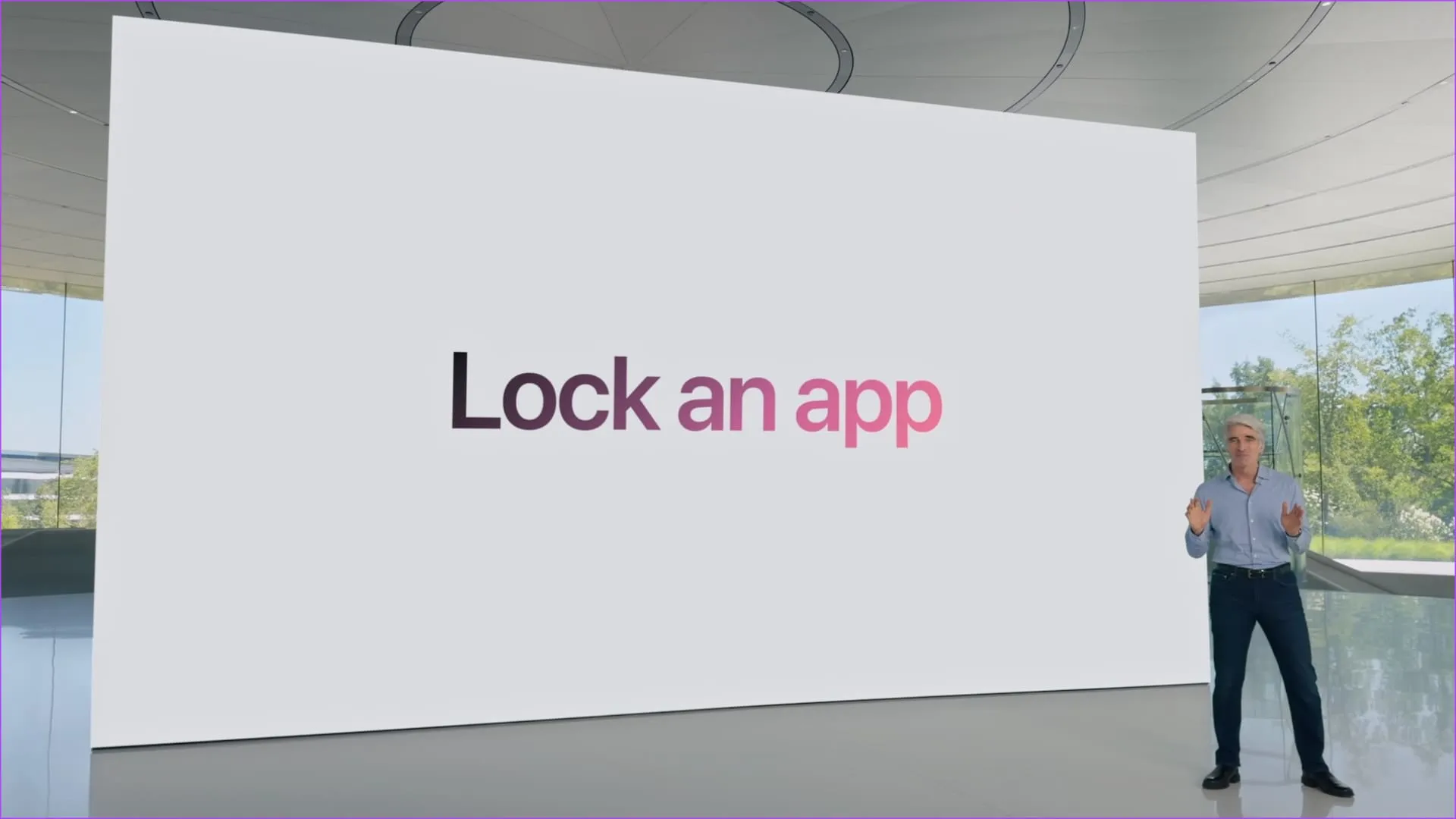
Furthermore, you can hide these apps from your home screen or App Library to keep them out of view. Previously, achieving this required tedious workarounds, so it’s great to see Apple integrate these functionalities into iOS 18 natively.
5. Streamlined Calling with T9 Dialing
If you’ve used T9 dialing, you’ll appreciate this long-awaited feature in Apple’s Phone app. With iOS 18, T9 dialing arrives, enhancing the calling experience.
6. Upgrades to iMessage and RCS Integration
The Messages app now allows native scheduling of iMessages, alongside the ability to use any emoji as a Tapback for message reactions. Apple has also introduced new text effects, including bold, underline, strikethrough, and animations for certain messages.
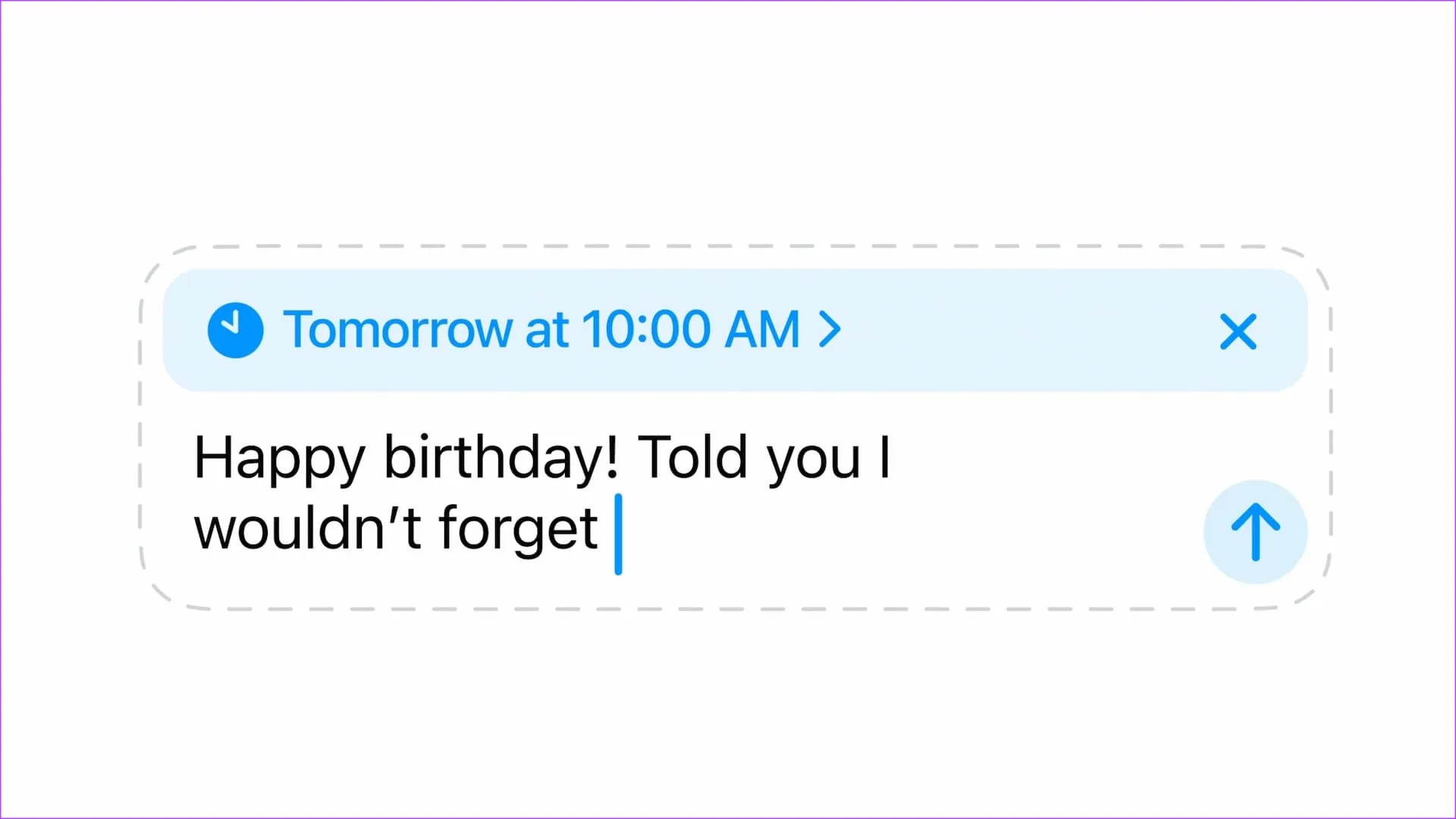
Emergency satellite communication is now possible for iMessage, broadening its capabilities. Additionally, RCS messaging support has been added, eliminating issues with media sharing and encryption when texting friends on more advanced mobile platforms. It’s clear that Apple is starting to pay attention to user feedback with iOS 18.
7. Native Call Transcriptions
For those using iPhones, recording calls has always been troublesome. While workarounds exist, they are often cumbersome and imperfect. With iOS 18, Apple has delivered a sought-after feature: call transcriptions.
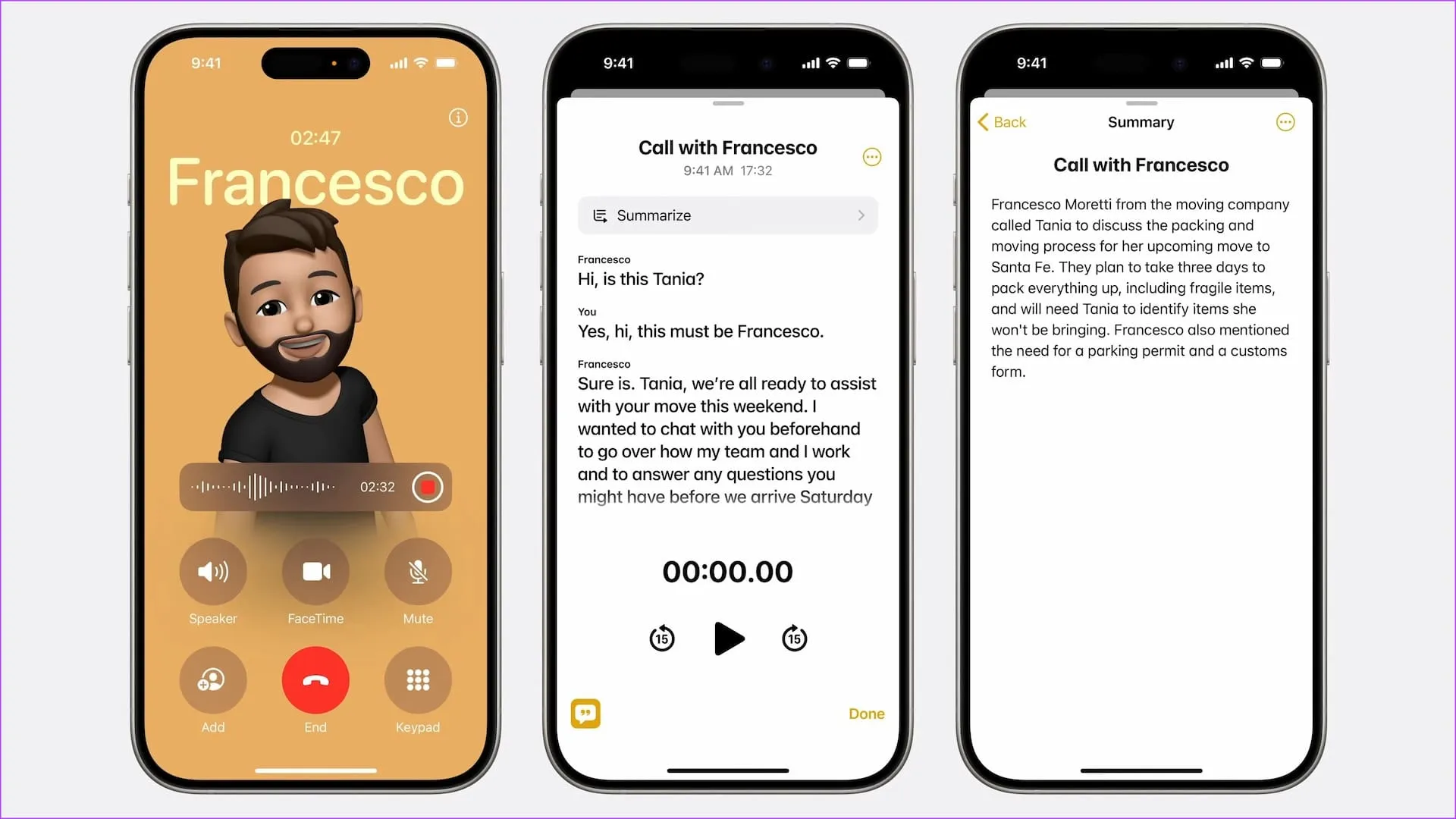
Now, during calls, you can activate the transcript option to get a recording along with a text version of your conversation. This long-awaited feature is finally here!
Image Credits: Guidingtech.com