Is CPU Generation Important for Performance? Should You Upgrade Your Processor?
In the rapidly evolving technology landscape, where the latest gadgets emerge like fireflies on a balmy evening, an important question arises: Is the CPU generation genuinely significant, or is it merely a marketing ploy? As fresh generations of CPUs continue to surface, it becomes increasingly pertinent to consider their true implications. Let’s take a moment to evaluate: do these CPU generations truly matter, or are they just elaborate terms designed to enhance sales? Let’s dissect this topic.
Understanding CPU Generations
Consider CPU generations as various editions in a series. They encompass vital elements such as their architecture, capabilities, and release dates. When industry giants like Intel refer to “13th gen” or “14th gen” processors, or when AMD mentions “5000 Series” and “7000 Series,” they’re categorizing different generations. Furthermore, when you encounter Intel Core designs like Core 3 and 5, or AMD Ryzen labels such as Ryzen 3 and 5, these denote performance tiers rather than entirely new generations.
The Connection Between CPU Generations and Performance
So, does opting for newer generations really translate to enhanced performance? The answer is somewhat affirmative. Generally, more recent generations of CPUs outperform their predecessors, although the differences might not always be substantial. Occasionally, you might find it akin to a premium model of the same product. For instance, the Intel 14th gen Core processors are merely incremental improvements over the 13th generation, whereas the Ryzen 7000 Series delivers a remarkable upgrade of 10–30% compared to the previous Ryzen 5000 Series.
Exciting Features of New CPU Generations
Let’s simplify the landscape of CPU generations. Picture CPUs as familial units, where each new generation introduces siblings with impressive enhancements. Here’s a look at what these enhancements typically encompass:
- Increased clock speeds: Think of this as the CPU’s rhythm; a higher tempo means more tasks accomplished swiftly.
- Enhanced cores and threads: Visualize these as the CPU’s limbs; having more of them allows for better multitasking capabilities, essential for resource-intensive applications like gaming and video rendering.
- Architectural enhancements: Each successive generation often enhances the internal design and technology of the CPU, optimizing efficiency in power consumption, memory handling, and processing tasks.
In addition to improved functionality, new CPU generations incorporate impressive innovations such as enhanced security, energy efficiency, compatibility with advanced RAM (DDR5), rapid data transfer capabilities (PCIe 5.0), and even better graphics integration.
Identifying Your CPU Generation
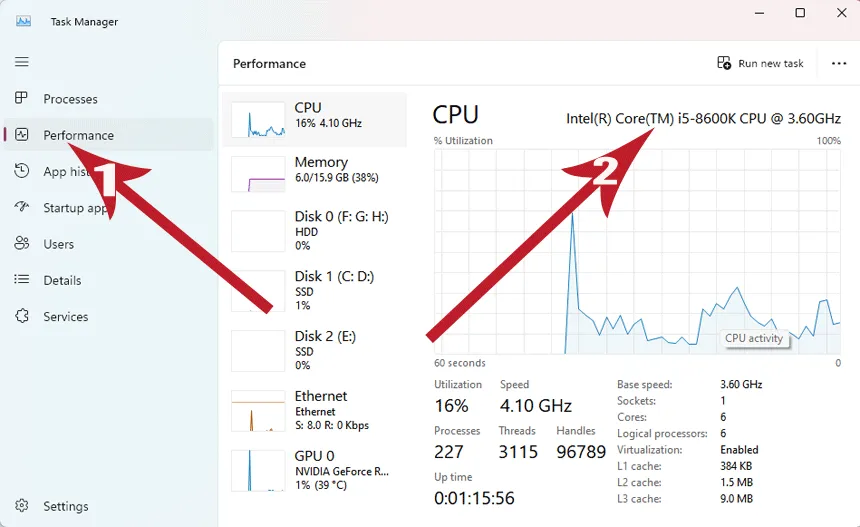
Determining which CPU generation you possess is straightforward. Simply examine the leading digit of its name; this indicates the generation. For example, an Intel Core i5-8600K is classified as belonging to the 8th generation. If you need further clarity, you can consult the manufacturer’s website or access your computer settings through the Task Manager.
Is It Necessary to Always Choose the Latest Generation?
The reality is: you don’t always have to jump on the bandwagon for every new CPU release. For the average user, the performance differences between generations may not be particularly striking. It’s best to consider an upgrade when your computer starts feeling obsolete, or when it struggles to run newer software or games. That’s when an upgrade makes the most sense.
Should you rush to upgrade? Well, that depends. Here’s a simple breakdown:
- Upgrade if you are a heavy user: If you’re an avid gamer, frequently edit videos, or crave the newest technology, upgrading could significantly enhance your experience, making tasks smoother and more efficient.
- Hold off if your system still performs well: If your current CPU meets your day-to-day needs effectively and you’re on a budget, there’s no urgent need to upgrade; you can wait until it becomes necessary.
- Research before making a purchase: Conduct thorough research and review benchmarks to identify the best performance-to-cost ratio that aligns with your requirements.
Key Considerations for Upgrading
If you are contemplating an upgrade, be prepared to potentially invest in a new motherboard and RAM. New CPU generations often come with different socket types, rendering your old motherboard incompatible. Verify if your current motherboard is compatible with the new CPU or if you will require a more extensive upgrade.
Final Thoughts
With new computer components being released continuously, CPUs are no exception. Although newer models typically offer enhanced performance and features, there is no absolute necessity to always opt for the latest. Your ideal choice depends on how you utilize your computer and what you are willing to invest in it. Understanding your CPU’s generation can aid in making educated upgrade decisions without feeling pressured to acquire the latest model too quickly.
Image Credit: Pcmobitech.com