Step-by-Step Guide to Disable Screen Time on Your iPhone
Managing device usage efficiently is crucial in today’s digital age, and Apple’s Screen Time feature on iPhones provides valuable tools for this purpose. However, there might be occasions when you wish to disable this feature to avoid notifications about app usage limits or simply to stop tracking your device activity. This guide walks you through the process of turning off Screen Time, along with essential considerations, advantages, and strategies for its effective management if you decide to keep it enabled.
Understanding Screen Time on iPhone
Launched with iOS 12, Screen Time is a comprehensive feature that helps users keep track of their iPhone and iPad usage. It records the amount of time spent on various applications, sets usage limits for specific activities, and provides insights into individual app engagement. This tool has gained popularity, especially among parents who want to manage their children’s screen time and among users striving to establish healthier technology habits.
Reasons to Disable Screen Time
There are several valid motivations for wanting to disable Screen Time:
Privacy Considerations
Screen Time collects detailed data about your app usage and online behavior. For those who prioritize privacy, disabling this feature may offer relief, reducing the amount of personal information that is monitored.
Notification Management
Although Screen Time’s notifications are useful, they can also become a nuisance. Turning off this feature helps eliminate interruptions from alerts regarding time limits or weekly summaries, leading to a more streamlined iPhone experience.
Simplified Device Management
The variety of settings within Screen Time can be daunting. For individuals who prefer simplicity and have no need for extensive restrictions, disabling Screen Time creates a more straightforward device management experience.
Key Considerations Before Disabling Screen Time
Keep the following factors in mind before you turn off Screen Time:
- Loss of Usage Data: Disabling Screen Time will cease all tracking of usage statistics, and any previously collected data may be lost.
- Passcode Requirement: If a Screen Time passcode has been set, you will need to enter it to disable the feature.
- Effect on Children’s Accounts: Disabling Screen Time on a device managing a child’s account will remove all associated restrictions on usage.
Being aware of these points will help you make an informed decision about whether disabling Screen Time is suitable for your situation.
Steps to Disable Screen Time on Your iPhone
Here’s a simple guide to help you disable Screen Time:
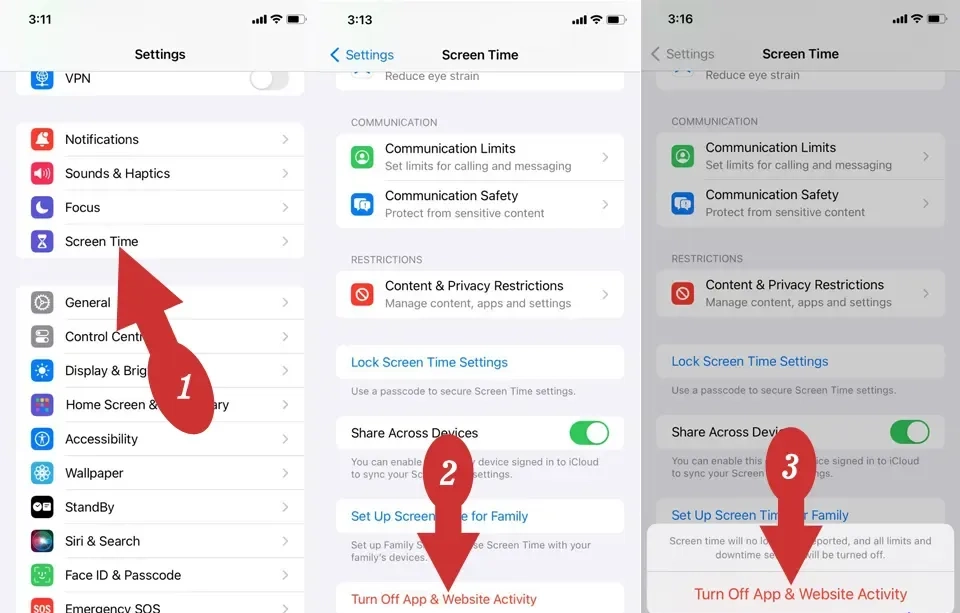
Easy Step-by-Step Instructions
- Access Settings: Open the Settings app on your iPhone.
- Navigate to Screen Time: Scroll down and select Screen Time.
- Disable Screen Time: At the bottom of the Screen Time settings, find and tap on Turn Off App & Website Activity.
- Input Passcode (if applicable): If a passcode is set, you’ll need to enter it to continue.
- Confirm Your Choice: A confirmation prompt will appear. Tap Turn Off App & Website Activity to complete the process.
Troubleshooting Common Issues
- Forgotten Passcode: If you’ve forgotten your Screen Time passcode, follow Apple’s recovery instructions or use your Apple ID if it was setup for recovery.
- Device Restrictions: Ensure that there are no additional parental control settings enabled that could interfere with disabling Screen Time.
The Impact of Disabling Screen Time
Disabling Screen Time will result in the following changes:
- Halt in Usage Tracking: Your device will stop recording statistics regarding app usage.
- Elimination of Time Limits: App time limits that were previously established will no longer be enforced.
- Removal of Downtime Settings: Any scheduled downtime restrictions will be lifted.
This newfound freedom can be liberating for those seeking an unrestricted experience with their iPhone, but it may also complicate tracking usage habits.
Disabling Screen Time is a quick and straightforward process, allowing for a flexible approach to managing your device usage without constant alerts and monitoring. Whether your decision hinges on privacy, simplicity, or personal preference, carefully consider your needs before proceeding. Re-enabling Screen Time later is always an option when you feel the need for more oversight.