Steps to Disable the Pin Tab Feature in Notepad++
Guide to Managing Pin Tabs in Notepad++
Notepad++ version 8.7.2 introduced a new feature that allows users to pin tabs, making it easier to manage important files. While this feature can enhance usability, some users may prefer to disable it due to accidental clicks or personal preference. This guide will provide an overview of how the pin tab feature works, as well as step-by-step instructions on how to disable it permanently.
Understanding the Pin Tab Feature
The pin tab feature in Notepad++ enables users to highlight essential tabs by moving them to the left side of the tab interface. The feature can be toggled by clicking the pin icon next to any open tab.
How It Works
- Pinning a Tab: A click on the greyed-out pin icon changes it to a colorful vertical position, moving the tab to the left.
- Unpinning a Tab: Clicking the icon again returns the tab to its original position.
- Close Pinned Tabs: Even pinned tabs can be closed using the “X”icon.
Although convenient, the pin feature can sometimes lead to accidental pinning instead of tab navigation. For those who find it bothersome, the following steps can help disable it entirely.
Steps to Permanently Disable the Pin Tab Feature
- Open Notepad++: Start the software and locate the “Settings” option in the top menu.
- Select Preferences: Under the Settings dropdown, click on “Preferences.”
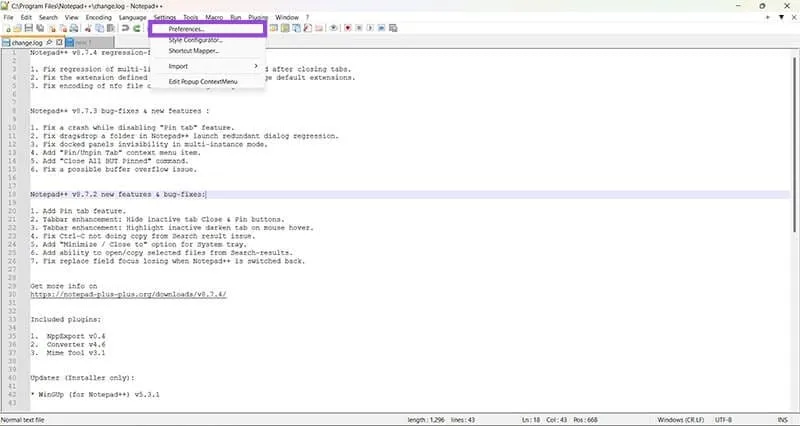
- Go to General Tab: In the Preferences window, navigate to the “General” tab on the left side.
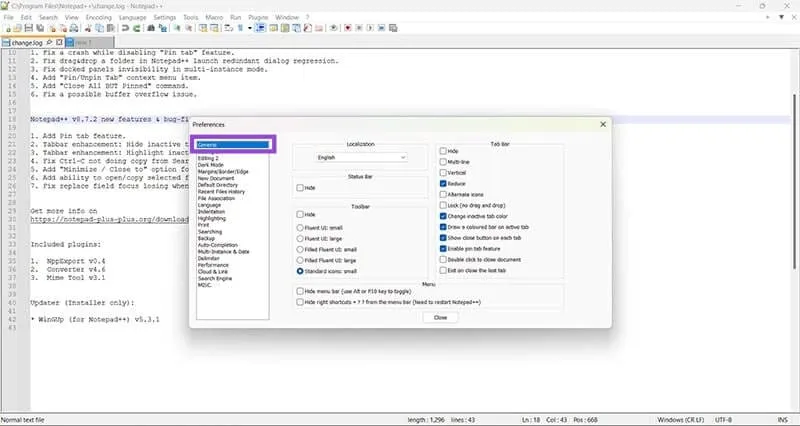
- Disable Pin Tab Feature: Uncheck the box labeled “Enable pin tab feature” to disable it.
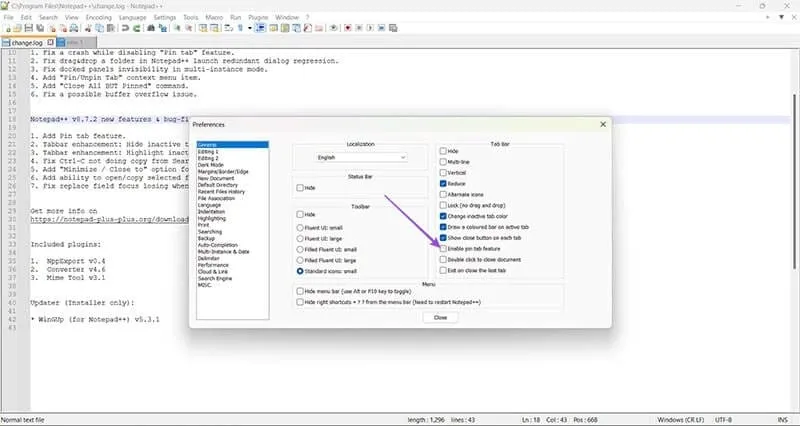
- Save Changes: Click the “Close” button to apply your changes. The pin icon will no longer appear in your tabs.
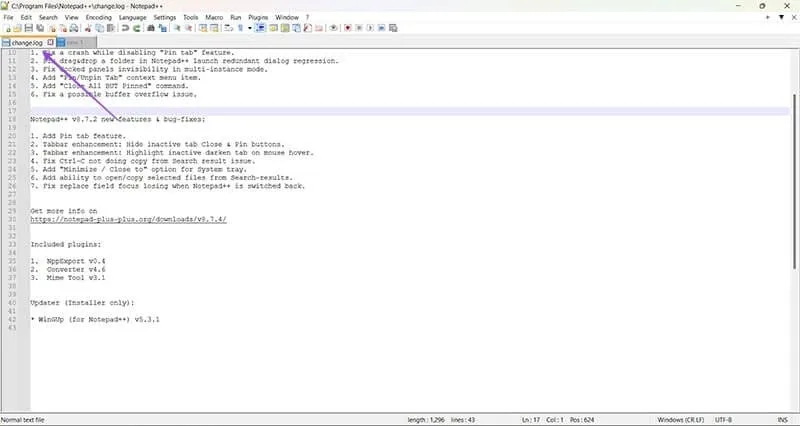
Restoring the Feature
If you decide to re-enable the pin tab feature in the future, simply repeat the steps above and check the “Enable pin tab feature” option before closing the Preferences window.
This guide equips you with the necessary knowledge to manage the pin tab feature in Notepad++ effectively, enhancing your experience and usability.