Top 15 Webcam Software for Windows: Your Definitive Guide
While the proliferation of smartphones equipped with cameras is undeniable, a surprising trend shows a decline in webcam usage among computer users. This shift can largely be attributed to the integrated cameras found in modern laptops and desktops. Nevertheless, many individuals using Windows prefer the enhanced capabilities of dedicated webcams for video conferencing and content creation. To assist you in maximizing your webcam experience, we’ve compiled a list of the 15 top webcam applications for Windows.
Top 15 Webcam Software for Windows
If you are a Windows user, you’ll find excellent webcam software options available. Here’s a curated list of the top 15 webcam applications for Windows to streamline your selection process:
1. VideoSolo Screen Recorder
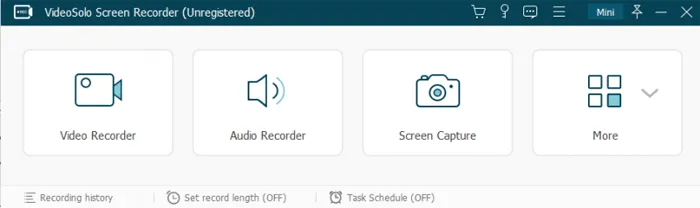
VideoSolo Screen Recorder stands out as a comprehensive solution that offers more than just webcam recording. Its user-friendly interface allows users to effortlessly capture video from their webcam, gameplay, or even specific regions of the screen. Whether you’re recording a tutorial or a gaming session, this software caters to diverse recording requirements, supporting multiple file formats for maximum compatibility.
Key Features of VideoSolo Screen Recorder:
- Customize video clarity and adjust camera settings.
- Save recordings in a variety of formats for easy use.
- Schedule recording times for automated capture.
- Capture images from your screen or webcam.
- Review and edit recorded clips by trimming unwanted segments.
- Utilize keyboard shortcuts for simplified recording control.
2. AnyMP4 Screen Recorder
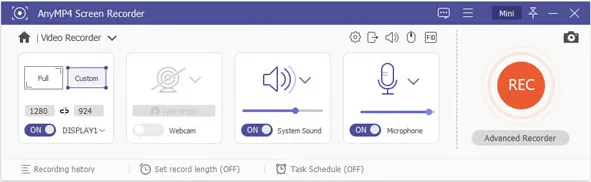
AnyMP4 Screen Recorder is regarded as a dependable tool for high-quality webcam recordings. It allows users to tailor the recording area, resolution, and format to suit their preferences. Additionally, it supports simultaneous audio capture from both the microphone and system, making it the preferred option for gamers, content creators, and educators alike.
Key Features of AnyMP4 Screen Recorder:
- Flexible recording area, resolution, and format settings.
- Record your voice and computer sound concurrently.
- Select your desired format and quality for recordings.
- Edit recorded videos by trimming unwanted segments.
- Provide six different methods to capture imagery.
- Compatible with both Windows and Mac systems.
- Highly suitable for gamers, educators, and vloggers.
Also See: 5 Best Screen Recording Software for Windows.
3. DemoCreator Screen Recorder
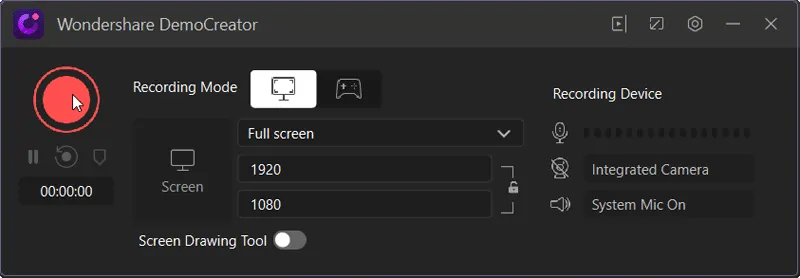
Wondershare DemoCreator provides a robust platform for capturing screen, webcam, and audio. With scheduling options, designated game recording modes, and interactive screen-drawing tools, it makes real-time annotations hassle-free. Notably, the software boasts AI facial recognition to enhance your recordings by removing backgrounds.
Key Features of DemoCreator Screen Recorder:
- Game and scheduled recording modes.
- AI technology for background removal.
- Specialized options for recording gameplay.
- Ability to annotate while recording.
- Separate editing capabilities for video and audio.
- Multiple effects to enhance video quality.
- Flexible storage options for recordings in various formats.
4. Free2X Webcam Recorder

Free2X Webcam Recorder is a simplistic software allowing for easy recording via webcam. Whether capturing video messages, vlogging, or immortalizing special occasions, this application provides essential functionalities for straightforward webcam recordings without added complexity.
It supports various file formats and even allows for customizable keyboard shortcuts. Furthermore, a screenshot feature is included, enabling effortless image captures.
Key Features of Free2X Webcam Recorder:
- Schedule start and stop times for recordings.
- Save videos in multiple file formats.
- Built-in screenshot capability for quick captures.
- Create custom keyboard shortcuts for recording ease.
5. SplitCam
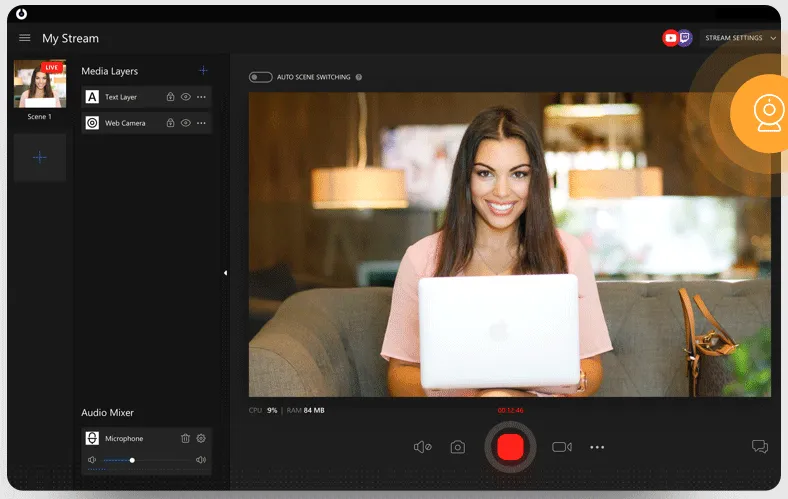
SplitCam injects excitement into webcam usage with its innovative effects and the ability to connect multiple applications to the same webcam simultaneously. This feature is especially beneficial for users engaging in video calls across various platforms. Additionally, SplitCam enables live video streaming, providing an edge to streamers.
Whether for virtual meetings, live streams, or casual chats, SplitCam enhances your webcam functionalities wonderfully.
Key Features of SplitCam:
- Integrate entertaining effects in real time.
- Support multiple applications using one webcam.
- Simultaneously share video on platforms such as Skype and MSN.
- Live video streaming capabilities.
- Connect to various cameras for streaming purposes.
6. ManyCam
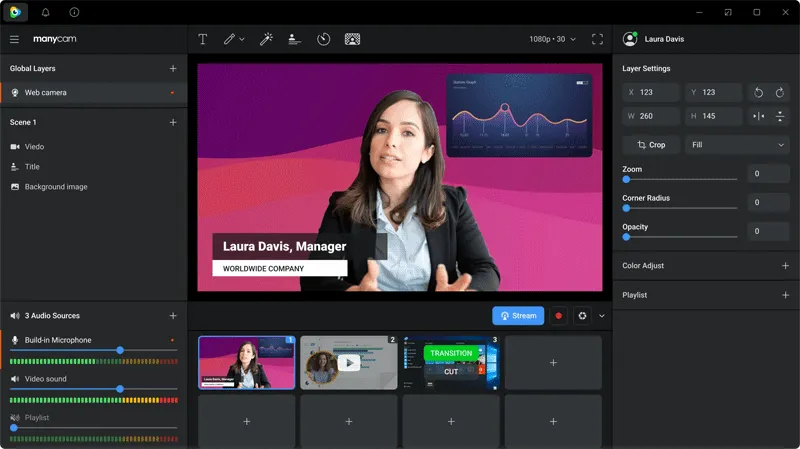
ManyCam empowers users to utilize their webcam across multiple applications, although one at a time. The software supports creative video effects through dynamic backgrounds and Chroma Key technology, perfect for adding a professional touch to your recordings.
Key Features of ManyCam:
- Incorporate 3D masks, filters, and effects into your videos.
- Dynamic backgrounds and Chroma Key features for creativity.
- Stream videos to multiple destinations sequentially.
- Boost gaming streams with seamless transitions.
- Facilitates easy switching between various video sources.
- Professionally suited for video switchers.
7. Yawcam
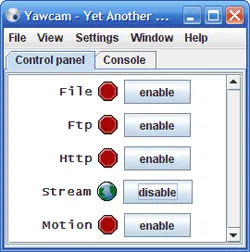
Yawcam delivers a basic yet effective solution for Windows webcam recordings. It is user-friendly and equipped with essential features like video streaming and snapshots. If you prefer simplicity in your webcam recording software, Yawcam is an excellent option.
Key Features of Yawcam:
- Basic webcam recording with essential functionalities.
- Capture images directly through your webcam.
- Includes motion detection and image snapshot capabilities.
- Automated recording scheduling.
8. Free Webcam Recorder

This straightforward software is specifically designed for recording webcam footage without the distraction of additional features. If your primary focus is to capture video efficiently, Free Webcam Recorder provides a clean and clear interface to facilitate this.
Key Features of Free Webcam Recorder:
- Streamlined interface focused on recording.
- Capture images with your webcam.
- Record video effortlessly.
- Basic recording capabilities without extra distractions.
9. Apowersoft Screen Recorder
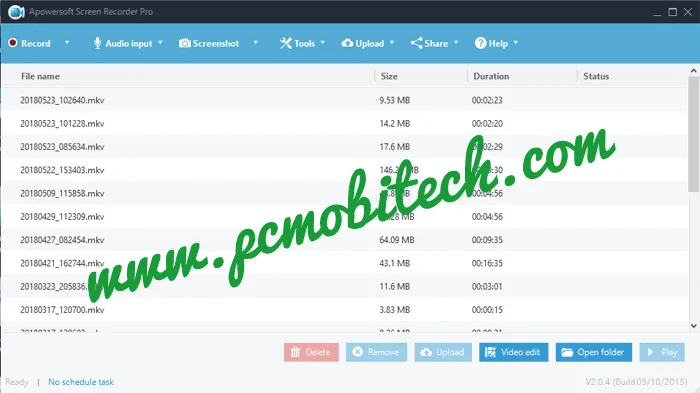
Apowersoft Screen Recorder simplifies webcam recording with the added benefit of scheduling recording tasks. While the free version has some limitations, it remains a solid choice for quick and efficient webcam captures.
Key Features of Apowersoft Screen Recorder:
- Multiple recording modes encompassing webcam functionality.
- Save recordings in a variety of formats.
- Includes a video converter tool for convenience.
- Create tasks for automated recording as per your schedule.
10. Bandicam

Bandicam is a highly functional application that supports both webcam and gameplay recording. It’s available for free but places watermarks on recorded content. If you can tolerate these restrictions, Bandicam is an excellent tool for fulfilling your recording requirements.
Key Features of Bandicam:
- Supports screen and gameplay recording.
- Utilize your webcam for integrated recordings.
- Draw on the screen while capturing video.
11. ByteScout Screen Capturing
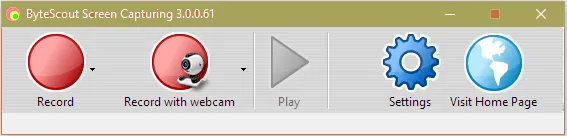
ByteScout Screen Capturing is a no-nonsense application designed predominantly for capturing desktop videos. It accommodates webcam recordings but outputs videos solely in AVI format. For users in need of a compact, focused solution for webcam recording, this software is a viable option.
Key Features of ByteScout Screen Capturing:
- Record videos from your PC screen, complete with sound.
- Capture footage using your webcam.
- Exports recordings exclusively in AVI format.
12. Debut Video Capture Software
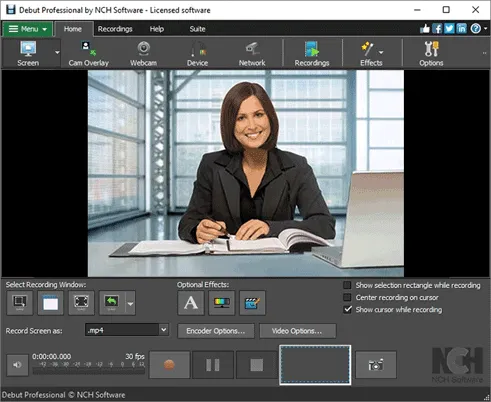
Debut Video Capture Software presents a wide range of features, including video editing and opportunities to incorporate text captions. Whether capturing the screen, recording your webcam, or producing professional-quality video presentations, this software is ideal for users seeking comprehensive capabilities alongside webcam recording.
Key Features of Debut Video Capture Software:
- Diverse recording methods for screen and webcam.
- Add text and graphical elements to your videos.
- Store videos in numerous formats.
- Adjust video quality settings as per needs.
13. GoPlay Editor

GoPlay Editor is a versatile editing software catering to both beginner and expert video editors. With a friendly interface and a variety of editing tools, it empowers users to create captivating videos. The software allows for resolution adjustments and offers a pro version to eliminate watermarks.
Key Features of GoPlay Editor:
- High-quality video game recording.
- Screen capturing capabilities.
- Edit videos using multiple tracks.
- Mix audio for better sound quality.
14. Filmora Screen Recorder
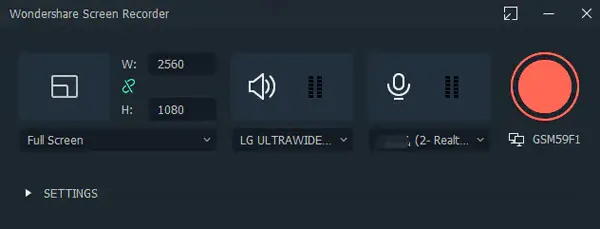
Filmora Screen Recorder excels in both screen recording and video editing functionalities, perfect for capturing screen activities to generate compelling video content. Whether you’re a gamer, educator, or content creator, Filmora provides the essential tools required for producing quality videos.
The software not only records webcam footage but also includes features such as GPU acceleration. A limitation of the free version is a 10-minute recording cap along with watermarks, making it more suitable for personal projects.
Key Features of Filmora Screen Recorder:
- Capture webcam and screen recordings with GPU acceleration.
- Intuitive video editing options.
- Adjust video quality to meet requirements.
- Set custom resolutions for recording.
15. Movavi Screen Capture
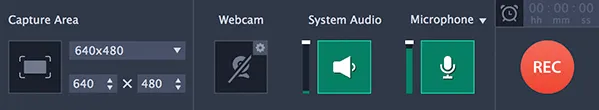
Movavi Screen Capture is an intuitive and versatile recording tool tailored for a variety of users, including educators and content creators. Featuring a simple interface and a comprehensive range of functionality, it streamlines the process of capturing and editing video recordings.
It’s particularly useful for quick recording tasks. Supporting GPU acceleration, Movavi offers a dependable solution for concise, time-sensitive recording needs.
Key Features of Movavi Screen Capture:
- Record screen and webcam activities.
- Simple editing options for videos.
- Adjust video clarity settings.
- Schedule recording start times.
Ultimately, the best webcam software for you will depend on your specific needs. With a variety of programs available boasting different strengths and capabilities, take some time to evaluate your requirements and select the software that aligns best with your goals.
Images Credit: Pcmobitech.com