Top 5 Essential iPad Apps for Video Game Streaming
1. Orion: Convert Your iPad Into a Portable Monitor
Ever wished for a portable display to connect to your gaming console, computer, or camera? With Orion, available on the App Store, your iPad can serve as that very monitor. To utilize this app, ensure your device features a USB-C port, runs iPadOS 17, and is paired with a USB-C HDMI capture card. While meeting these requirements may seem challenging, the capabilities offered by the app are well worth the setup effort.

I’ve utilized it as a display for my mirrorless camera and as a compact screen while gaming on the Nintendo Switch, among other uses. For content creators, especially streamers, having an additional monitor to preview camera footage (which typically lacks a flip screen) is incredibly useful.
Developed by The Lux Corporation, known for the acclaimed Halide imaging app for iPhone, Orion features 4K upscaling for your content, nostalgic retro CRT-style emulation for gaming, and picture adjustment options available via a one-time in-app purchase of $4.99.
Price: Free, In-App Purchases: $4.99
2. Procreate: A Versatile Design Tool with Advanced Layering
While many opt for Adobe Photoshop for graphic design, not all video game streamers need such complexity. Procreate is perfect for those seeking an intuitive platform for designing, illustrating, and animating.
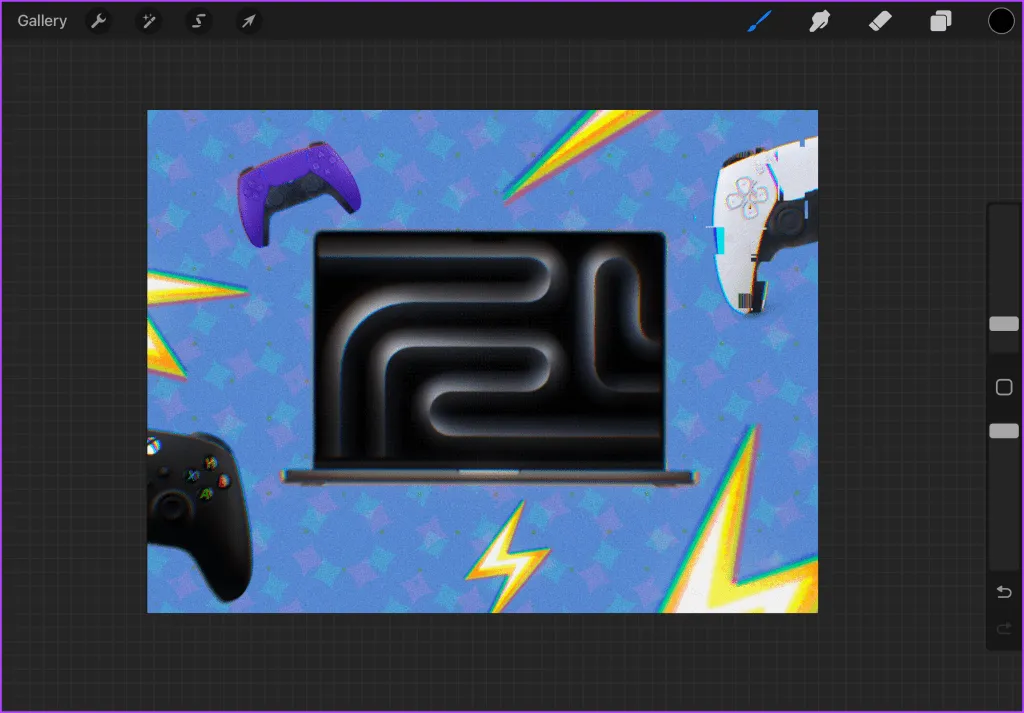
Utilizing an Apple Pencil can significantly enhance your Procreate experience, offering improved functionality for intricate digital artwork and facilitating a smoother workflow.
Keep in mind that the number of available layers is influenced by your iPad model. I’ve found the experience smooth on both the iPad Air (4th Gen) and iPad mini (5th Gen).
Price: $12.99
3. LumaFusion: Cost-Effective Video Editor with a Simple Learning Curve
As video editing software tends to be expensive, especially those involving subscription fees, LumaFusion stands out as a budget-friendly option for mobile editing, particularly on iPads thanks to their robust M series chips.
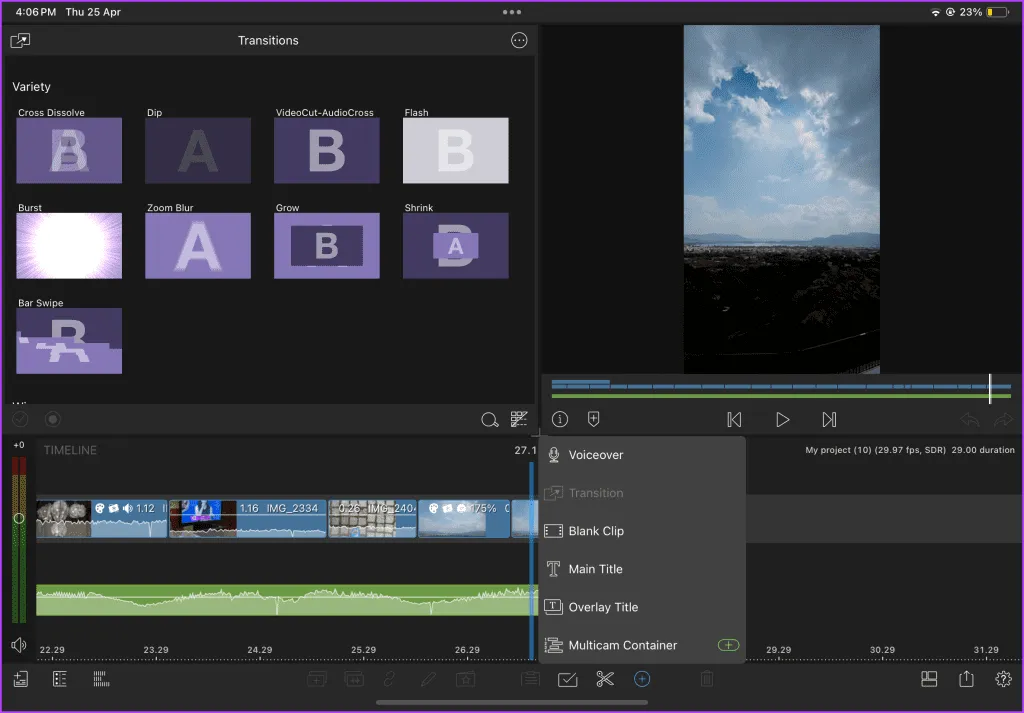
This app allows users to edit with multiple audio and video layers, apply color grading using LUTs, and supports a variety of video formats, including HEVC, H.264, and MPEG4. Unlike some basic editing software, it gives you control over rendering settings, bitrate, and resolution.
LumaFusion features an easy-to-navigate interface and self-explanatory tools, making the learning process straightforward. Although Final Cut Pro is available for iPad, the cost can escalate significantly with ongoing monthly subscriptions.
Price: $29.99
4. Streamlabs: Effortlessly Stream Games and Your Camera from Your iPad
Are you looking for a way to stream directly from your iPad to platforms such as YouTube, Twitch, or X (formerly Twitter)? Streamlabs is an excellent choice. It allows you to broadcast gameplay and your camera feed simultaneously to various platforms.
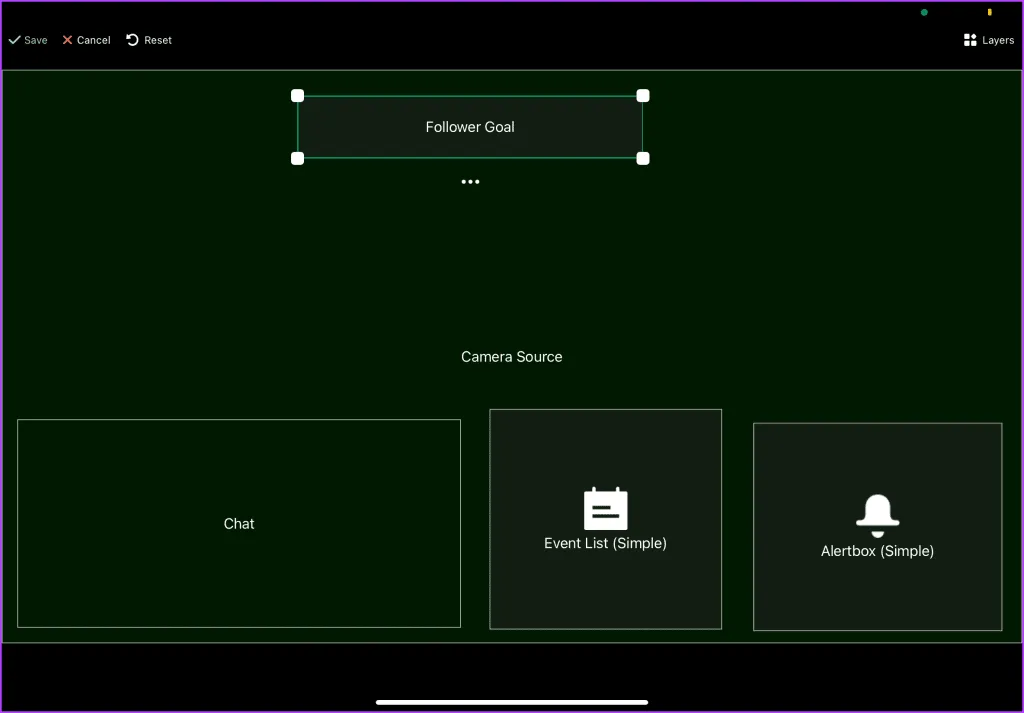
While the iPad version may lack some features compared to its desktop counterpart, it still provides options for customizing overlays, logos, and text to make your stream unique. It’s a straightforward solution for creators wanting to stream mobile games like PUBG and Garena Free Fire directly from their iPads.
Price: Free, Paid Subscription: $19
5. iVCam: Transform Your iPad Into a Webcam
Before exploring the app, it’s important to note that iVCam is available across various platforms like Android and iOS, and it offers a desktop client that connects with your iPad or iPhone’s camera.
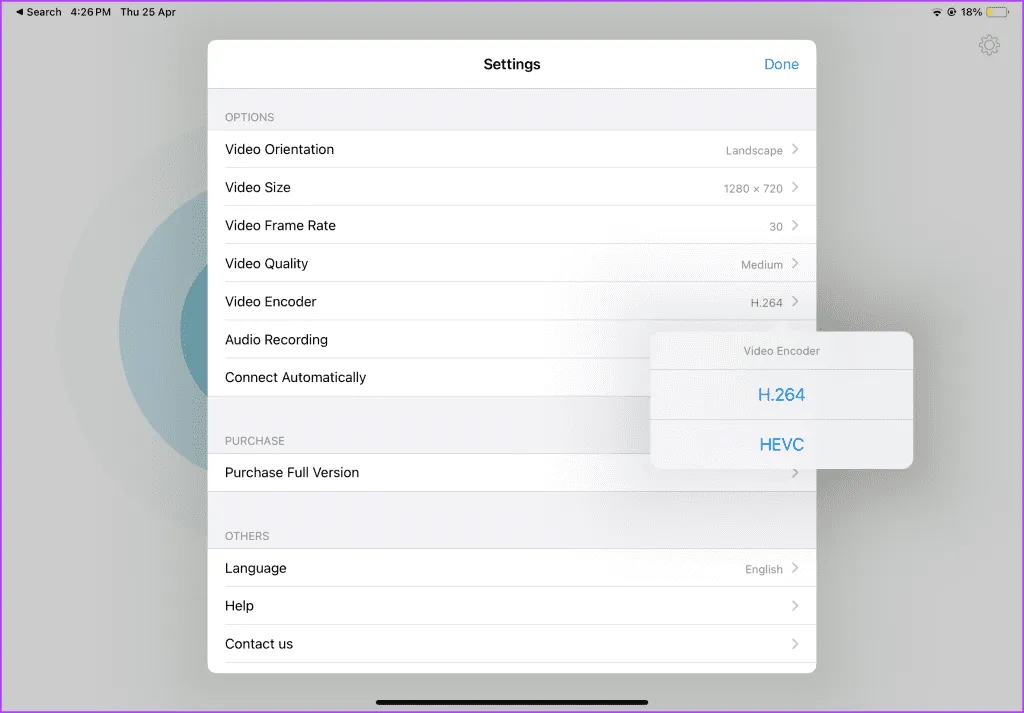
To begin using iVCam, install the app from the App Store, set it up on your streaming PC, and ensure your iPad is connected to the same WiFi network. Should the automatic setup fail, manually entering the PC’s IP address works too. This integration allows you to add the iPad’s or phone’s camera feed into popular streaming software like OBS or Streamlabs.
This app can be quite handy if you lack a dedicated webcam for your streams. Just keep in mind that the image quality primarily depends on your device’s camera. Generally, the rear-facing camera delivers better visuals, and a wired connection can help minimize latency over wireless.
Price: Free, Paid Subscription: $12.95 – $25.95
Image Credits: Guidingtech.com