Transform Your iPhone Into a $10,000 Camera with Leica’s New Photography App
In recent times, mobile phones have seamlessly transformed into compact photography devices. Leica has strengthened this idea through its collaboration with Xiaomi on the Xiaomi 14 series. If you ever felt left out about the absence of Leica’s distinctive color science and filters on your iPhone, your wait is finally over. Leica has introduced a new application specifically for iPhone users, allowing you to tap into the sophisticated features of a Leica camera right from your device!
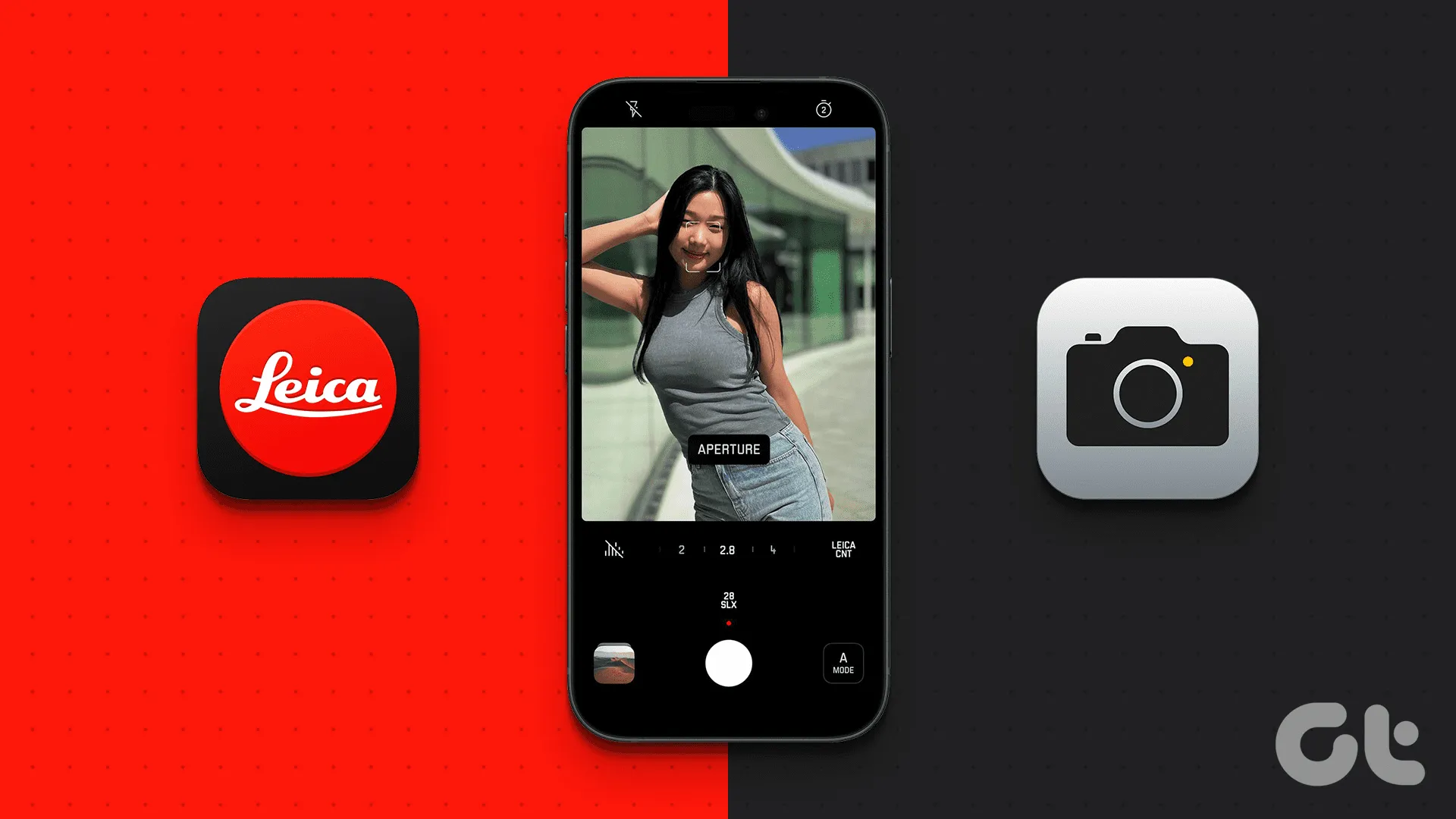
Experience Leica Live
I must confess—I was seriously considering getting the Xiaomi 14 Ultra upon its release. Unfortunately, I had just splurged on an iPhone 15 Pro. Thankfully, the Leica LUX app has made sure I don’t miss out on much. Let’s delve into what happens when your iPhone’s camera integrates with Leica’s renowned color science and artistic filters.



The Allure of Leica’s Monochrome
The feature I found myself longing for from the Xiaomi 14 series was undoubtedly Leica’s filters. I have a passion for experimenting with black-and-white photography—there’s something about monochrome that enhances everything. After some creative exploration with the B/W filters, I discovered that images taken with Leica have a more dramatic quality, while the iPhone captures greater detail.
For instance, in the image captured on the iPhone, you can see the detailed textures on the elephant’s scales and the inner triangles of the pot. Conversely, images taken through the Leica camera app and the Xiaomi 14 Ultra reveal more of the raw grain and texture inherent to the subjects.
However, we’re not just focusing on monochrome filters. Leica offers a variety of additional filters. After some testing with the vivid filter, I can honestly say Leica produced superior results. The image on the right (from the Leica app) looks remarkably natural, showcasing a brilliant red while balancing the greens flawlessly. In contrast, the iPhone’s vivid filter seemed overly warm, washing out the brightness of the hibiscus flower. Overall, the iPhone filter caused some overexposure, detracting from the image.

The app features a total of eleven filters, six of which require payment. Don’t worry, though; the wide selection of free filters ensures you won’t feel left out if you decide not to purchase the premium options.
True Leica Color Science
Leica’s color profile is characterized by its bold contrast, which results in images with a natural yet vibrant appearance. Many users will likely appreciate how Leica processes colors. iPhone photography also maintains a natural aesthetic, but they often lack that special standout quality. Using the Leica app, you’ll likely find your photos take on a captivating and dramatic presence.


Describing the charm of images taken with the Leica app is challenging; there’s a certain appeal to them. For example, the cone in the right image (from the Leica app) perfectly showcases the true red hue of the subject, while the left image (from the iPhone camera) leans more orange due to warmth. This distinction embodies why Leica resonates so well with true color appreciation.
Portrait Lens: Superior Blurring Capability
The portrait lens in the Leica app is truly remarkable. Its success lies in two key aspects—the smooth blur and clear background separation. While the Xiaomi 14 provides an artistic blur, Leica’s algorithms create a gradual blur effect. In the example below, the person on the left appears less obscured than the surrounding props.
One of my favourite pictures yet from the Xiaomi 14 is this amazing portrait shot by @ShachiGambhir! Can’t wait to see what the Ultra is capable of. pic.twitter.com/xvftOhfXqF
— Sumukh Rao (@RaoSumukh) March 15, 2024
Regarding background separation, it’s essential for a portrait camera to distinguish subjects from their backdrop. Leica excels in this area, as evident in the below image, where the fine strands of hair are clearly defined against the background.
Fresh branding on all social media apps sorted for the next 2 years courtesy @ShachiGambhir‘s knack for clicking awesome portraits and the Xiaomi 14 Ultra’s stellar camera hardware! pic.twitter.com/P0dclUQfkW
— Sumukh Rao (@RaoSumukh) May 19, 2024
Upon utilizing the portrait lens within the Leica app, the depth of the blur was impressive. To the left is an image from my iPhone 15 Pro’s portrait mode, which naturally delivers high-quality blur. However, the blurred effect from the Leica LUX app is strikingly ethereal!


Interestingly, when comparing my iPhone’s portrait photograph with the one from the Leica app, the background separation wasn’t as remarkable as I anticipated. Upon zooming into the hair on the subject, I noticed that the Leica app blurred it along with the background—in contrast, the iPhone excelled at separating the hair strands from the backdrop. This suggests that the enhanced focus fall-off on the Xiaomi 14 Ultra may be a result of its superior hardware rather than Leica’s software prowess.
At first glance, it seems my iPhone performed better in capturing subject details. However, the vignetting in the Leica LUX app image contributed to a more aesthetically pleasing photograph.
A Premium Freemium Experience?
The Leica LUX app serves as a quality freemium camera application, offering valuable features reminiscent of high-end cameras directly on your iPhone. Nevertheless, I feel the app leans towards the premium spectrum, given that it offers a range of paid filters, with more than fifty percent being behind a paywall.
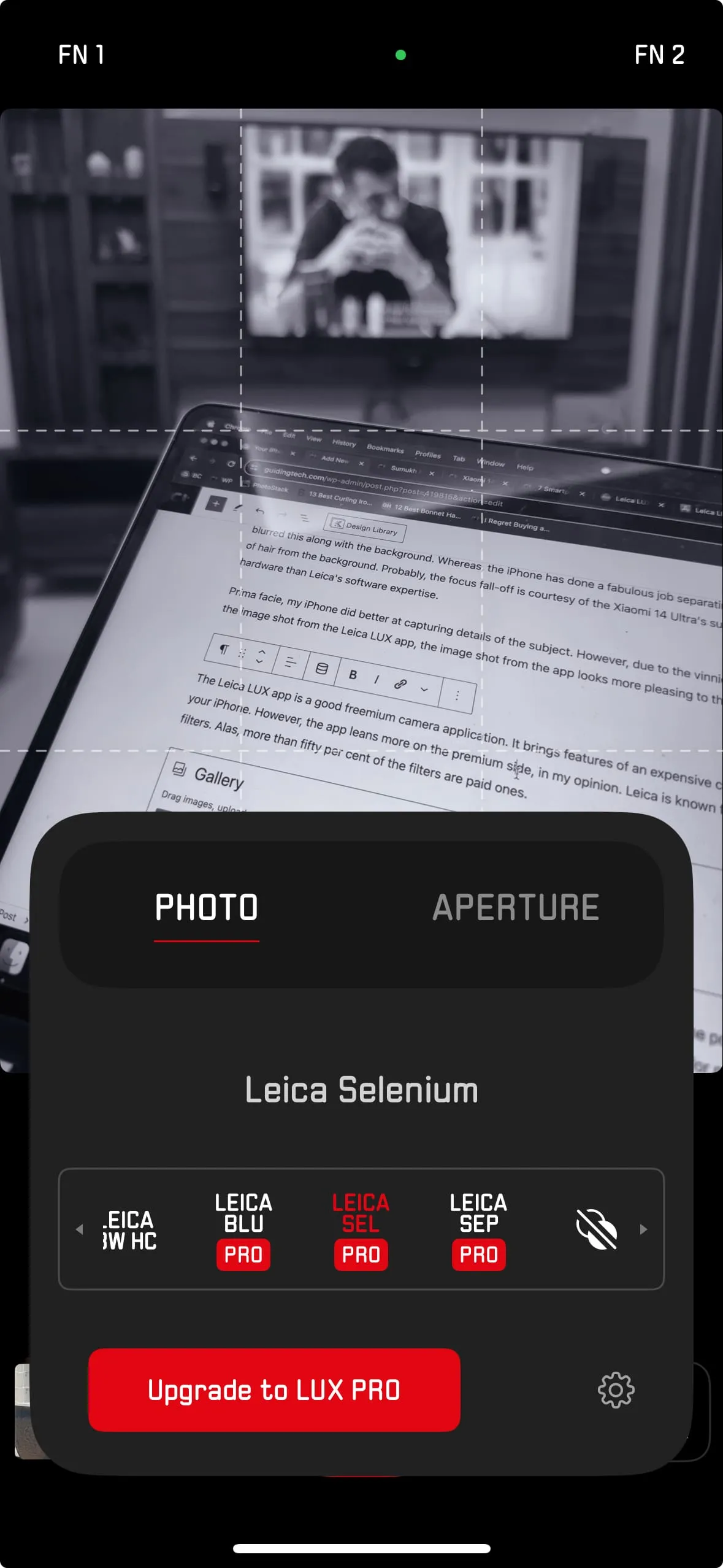
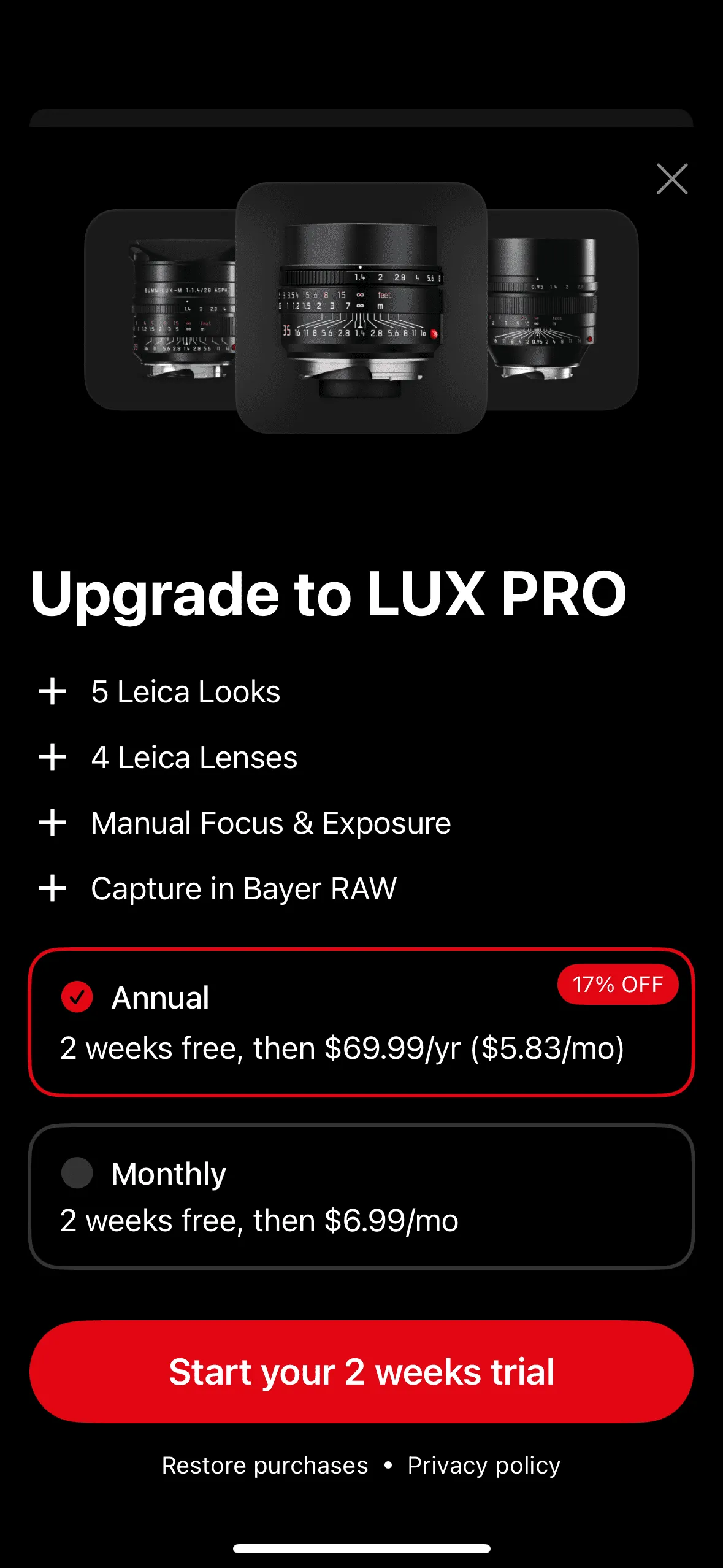
Although you can explore various focal lengths within the Leica app, the portrait mode is limited in the free version—only allowing for portraits to be captured at a 28mm lens. Access to additional portrait focal lengths requires a subscription.

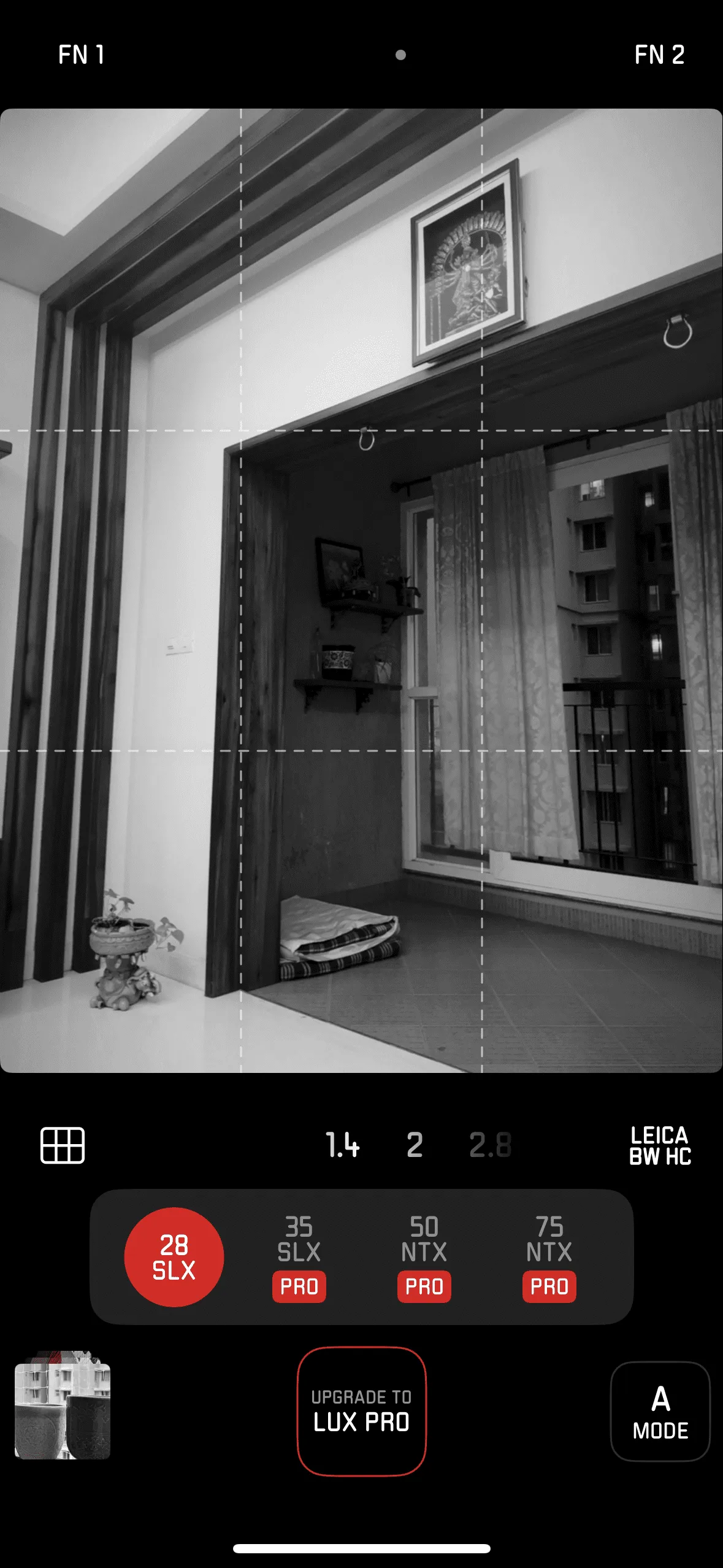
Additionally, I noticed some inconsistencies, like frequent app crashes or glitches while transitioning between features. However, it’s important to remember that the app is still developing. Overall, my experience with the Leica LUX app was enjoyable. I’ll definitely turn to it for filter applications, but for regular use, the built-in camera on my iPhone remains reliable for most situations.
Image Credits: Guidingtech.com